Twitch stands prominently as one of the largest and most renowned platforms for game and entertainment streaming, boasting a user base that spans millions. With countless creators hosting their channels on this dynamic platform, a cover image for Twitch can go a long way in attracting viewers over time.
This visual representation serves as a crucial first impression, enticing potential viewers and conveying the essence of the content of the channel. Crafting a professional and impressive Twitch cover image involves strategic design elements, channel branding, portraits, etc. To streamline this process, creators can leverage various tools, including AI Background Generator from VanceAI and other image editing tools.
In this guide, we will take a look at the recommended Twitch cover image resolution, tips on how to go about making one, and more.
Table of Contents
What Is Twitch Cover Image?

A Twitch cover image plays an important role in shaping and presenting the identity of the content creator on what is one of the biggest streaming platforms. When users are looking for new channels or content, it is the Twitch cover image that they will view first, hence giving them an idea about the content beforehand.
These graphics are not only visually appealing but also serve functional purposes by providing essential information about the channel, such as streaming schedules or upcoming events.
The characteristics of an effective Twitch cover image include relevance to the channel's content, incorporation of branding elements such as logos and colors for consistency, and a clean, professional design. The recommended Twitch cover image size of 1200 x 480 pixels ensures optimal display on various devices, emphasizing the importance of readability and clarity.

While a typical Twitch cover image is kept clean and minimalistic, it is not a mandatory rule to do so. There are many content creators on Twitch that use creative elements to add life to their Twitch cover image. They can edit their cover images in a way that conveys essential information but also portray their personality or interests.
In order to create a Twitch cover image that suits your needs, you can use various editing tools from VanceAI. You can remove background from image and generate or add a new one, for example. Or, you could use generative AI to create an entire image through text prompts. Ultimately, a thoughtfully crafted Twitch cover image acts as a digital storefront, inviting viewers into the creator's virtual world and setting the stage for an immersive streaming experience.
What Is Twitch Cover Image Size and Requirement?

Similar to any other platform, Twitch has its own rules when it comes to the dimensions or resolutions of the cover image for Twitch channels. The recommended dimensions for a Twitch cover image are 1200 x 480 pixels, emphasizing a widescreen format that suits various devices and screen sizes. If you already have an image in mind, then there's a chance that you may have to crop and resize it in order for it to be eligible on the platform. However, content creators are encouraged to design within these parameters to present a polished and professional appearance.
For that, you can consider BGremover. It can remove and replace backgrounds of an image and is plenty useful if you want to go for a clean and professional look.
There are certain aspects you can keep in mind when designing a brand new Twitch cover image for your channel. The graphics should be clear, crisp, and visually appealing. This often involves using images with a high resolution to avoid pixelation, especially when viewed on larger screens.
Text elements within the cover image should be legible, promoting easy readability across devices. As a dynamic platform that draws millions of users, Twitch demands cover images that not only capture attention but also meet the quality expectations of a diverse audience. Therefore, creators should prioritize image clarity, color accuracy, and overall aesthetic appeal.
What Can BGremover and AI Background Generator Do for Creating Twitch Cover Images?

BGremover is a powerful tool for content creators looking to enhance their Twitch cover image. By utilizing this tool, creators can easily capture an image, remove its background, and seamlessly replace it with a new, clean backdrop. This functionality ensures a polished and professional appearance, allowing creators to focus on their unique content without the distractions of a cluttered background.
BGremover streamlines the process of creating a visually appealing Twitch cover image, offering simplicity and efficiency to content creators aiming to make a strong visual impact on their audience.

For content creators seeking a creative and visually captivating background for their Twitch channel cover image, the AI Background Generator proves to be an invaluable resource. This innovative tool employs artificial intelligence to generate imaginative and unique backgrounds that align with a creator's brand or content theme. By leveraging AI technology, content creators can infuse their Twitch profiles with distinctive visuals that set them apart.
The AI Background Generator not only saves time but also empowers creators to experiment with diverse and eye-catching designs, enhancing the overall aesthetic appeal of their channel and attracting viewers with a visually compelling first impression.
How to Create Twitch Cover Image With AI?
You can use both BGremover and VanceAI Background Generator to create interesting Twitch cover images. The following guide provides the steps for using the AI Background Generator.
Step 1: Click on the link given for the tool to access it online. There, find and use the Upload Image button to go forward.
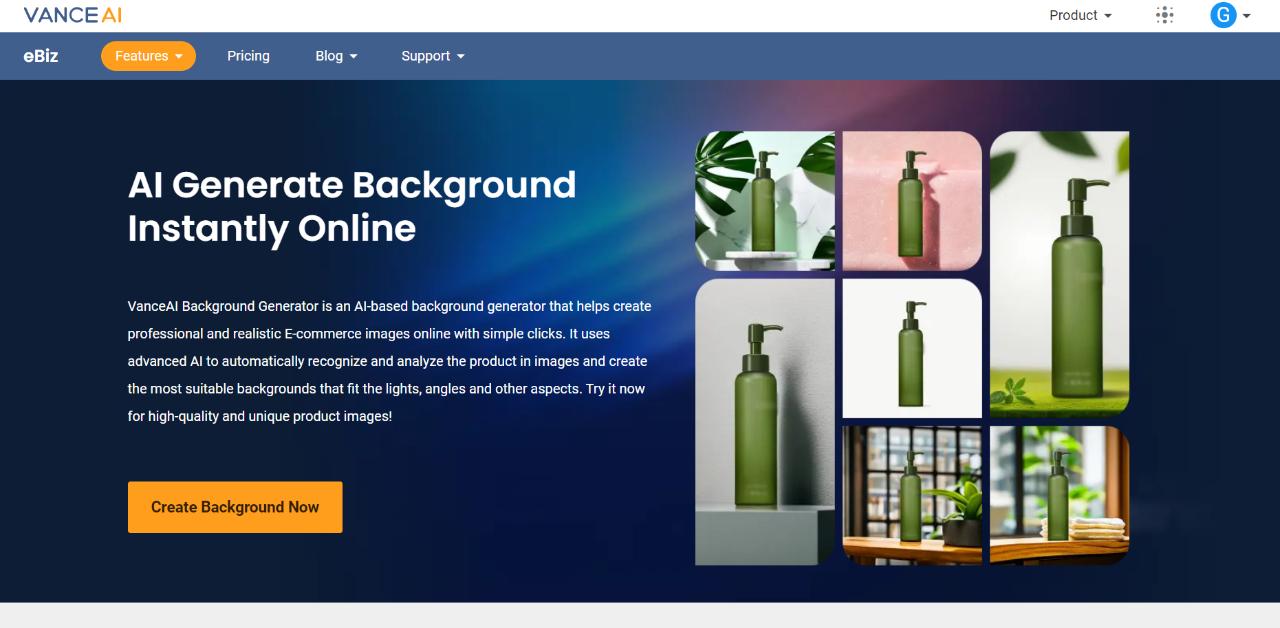
Step 2: Inside the Workspace, you can upload the image and wait as the tool removes the background. You can further edit it with the brush tool. Click on Save Asset when you're done. Now, use the image background styles given and click on Generate to apply those styles.
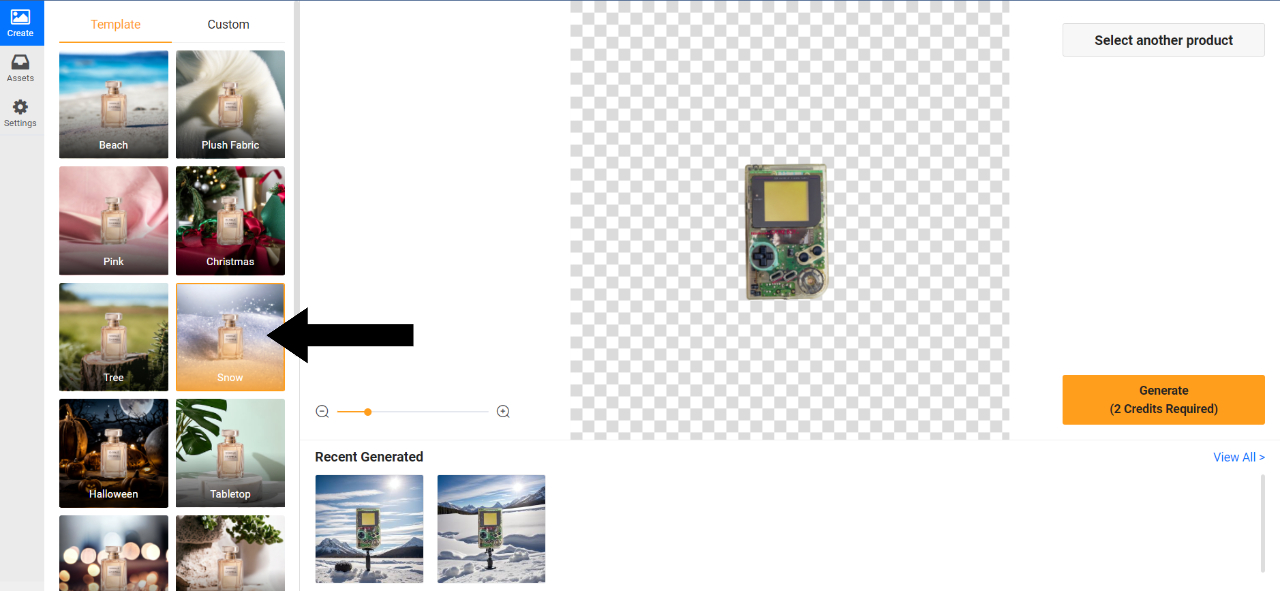
Step 3: You will see the final images appear on the Workspace. Preview them and use the download option to save the photos on your device.

Conclusion
Both BGremover and VanceAI Background Generator stand out as highly recommended tools for Twitch cover images. BGremover excels in simplifying the process by effortlessly removing backgrounds and replacing them with clean, professional alternatives. On the other hand, VanceAI Background Generator takes creativity a step further, offering a plethora of options for diverse and stylish backgrounds, allowing creators to tailor their visuals to their unique brand or content theme.
Additionally, VanceAI provides a suite of editing tools, including the VanceAI Photo Editor, ensuring that creators can not only craft captivating cover images but also refine their overall Twitch presentation, including the crucial aspect of achieving the right thumbnail size for an impactful online presence.
Not only Twitch cover images, you can also use AI background generator to generate images for other fields like professional-looking Amazon product images. You can check out if you are interested.




