Professional food photography plays a vital part in promoting dishes, cuisines, and food items in general. Their job is to evoke interest and desire in viewers, encouraging them to plan a meal, go through with a purchase, etc. When we speak of professional food photography, there are many things that users can do to elevate its overall quality. For example, they can engage in menu background design or food photography backdrops.
Either way, changing the background of food images is an essential aspect of professional food photography. In such cases, users can extract a lot of value from VanceAI Background Generator and other VanceAI tools, as they can automatically remove and edit backgrounds.
In this guide, we will take a look at various aspects of food photography and where you can use VanceAI's editing tools to easily make a difference in the images.
Table of Contents
What Is Food Photography?

Food photography is a specialized genre that focuses on capturing images of food in an aesthetically pleasing and appetizing manner. The professional food photography process usually involves appealing lighting setups, high-end equipment, and suitable settings.
The primary objective of food photography is to evoke sensory experiences and entice viewers to be drawn to the flavors before even tasting the dish. With plenty of online platforms and social media, this form of photography has become greatly relevant to the marketing efforts of food brands.
Food is quite diverse and universal. You will find food photography and marketing everywhere, such as cafes, restaurants, and more. The images serve as powerful marketing tools, influencing people's dining choices and contributing to a brand's overall identity. Especially when we consider platforms such as Instagram and Pinterest, food photography is taken seriously.

The importance of food photography lies in its ability to create a visual narrative that communicates not only the taste but also the experience associated with a particular dish. For high-quality food photography, background editing is a must. Backgrounds help in portraying the visual narrative or context behind the particular photo, which helps in elevating the brand from something more than just a food joint. VanceAI offers many tools that can help users in improving menu background and other such food photography examples.
What Needs to Be Prepared for Food Photography in General?

While there are no fixed rules in food photography, there are some general tips that you can follow to get good pictures. One, lighting is pretty essential, with natural light often preferred for its ability to enhance colors and textures without casting harsh shadows. Composition plays a crucial role, guiding the viewer's focus on the main subject, whether it's a plated dish or a close-up of ingredients. Maintaining a shallow depth of field to achieve a pleasing background blur is a common technique, drawing attention to the food itself.
Another essential aspect is styling, where careful arrangement of elements ensures that the dish appears appetizing and photogenic. Consistency in editing style, whether it's adjusting color balance or enhancing contrast, helps establish a cohesive visual identity across a creator's body of work.
All of these aspects are arranged by professional photographers, but content creators or marketers can also use image editing or background editing tools to remove background from image and automate most of this. This is a great option for those who want to produce images quickly and easily. Such tools help with food menu background, food photos, etc.

Content creators in the food space should also consider the context in which their images will be viewed, tailoring compositions for specific platforms and audiences. Engaging storytelling through captions can complement the visual appeal, providing insights into the dish's origin, preparation, or unique qualities.
Additionally, being aware of current trends and evolving styles within the food photography domain is crucial for keeping content fresh and resonating with contemporary tastes.
What Can AI Do for Creating Professional Food Photography?

With the help of AI image editing tools, such as BGremover, you can easily make changes to your food photography in easy and effective ways. There are times when you have to edit your images in multiple ways, need to produce a large quantity of images, and similar other cases. VanceAI is a platform that can provide you solutions for these while keeping the costs low and productivity high.
When using BGremover, for example, you simply have to upload your image, remove the background, and add a new background if needed. The image above is an example of BGremover. As we can see, the tool can cut out the main subject with good accuracy. As a brand, it is great to have professional photographers, but you can do without them if you have VanceAI tools.

AI Background Generator presents a transformative solution for enhancing food photography. By effortlessly removing backgrounds from images, it allows creators to isolate and emphasize the culinary subject, creating a cleaner and more professional look. Moreover, the tool's ability to offer diverse image styles provides a dynamic range of visual options.
Users can seamlessly click on a preferred style, enabling the AI to generate images with that specific aesthetic. This feature not only streamlines the editing process but also empowers content creators to experiment with various styles, elevating the overall quality and appeal of their food photography effortlessly.
How to Create Attractive Professional Food Photography with AI?
How to Use BGremover?
Step 1: Click on BGremover to access the webpage online. Once you're on the page, you can click on the "Upload Image" button to move forward.
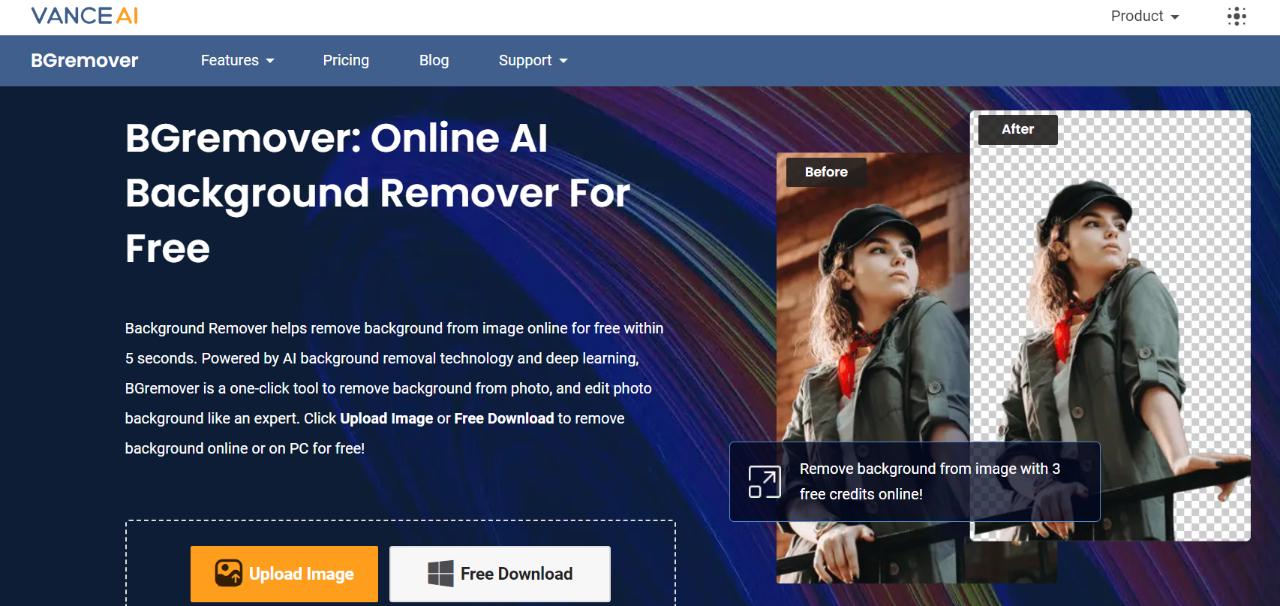
Step 2: Upload the image that you want to remove the background from. Click on the "Cutout Object" option in this case. Click on "Start to Process" to proceed ahead.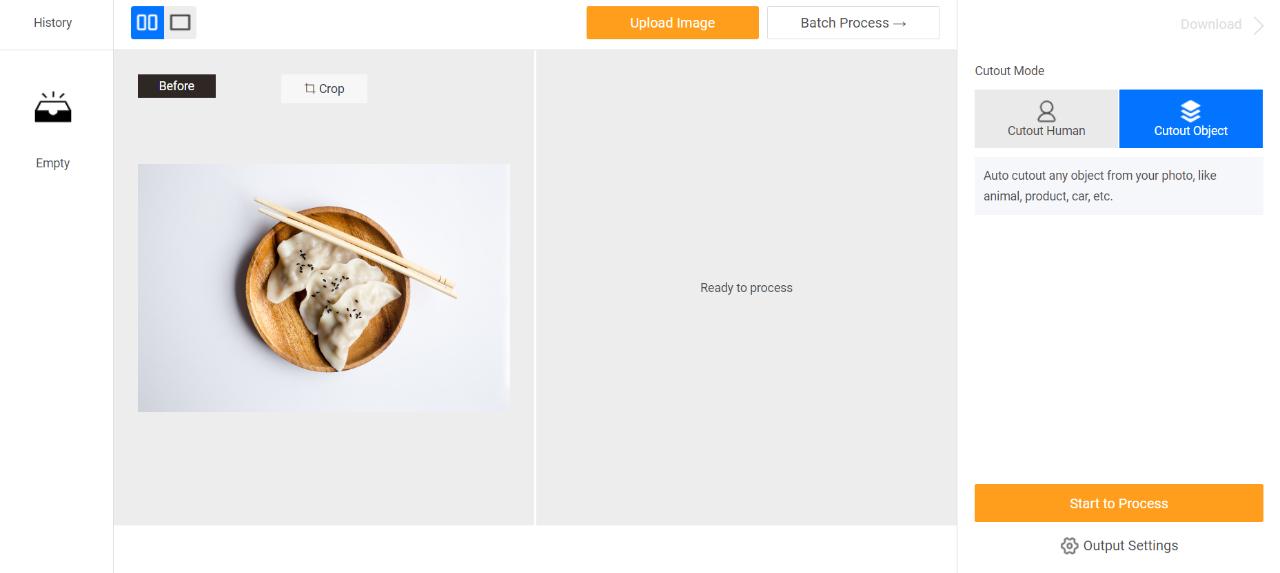
Step 3: After a few seconds, you will get the final image on the Workspace. You can use the download option to save the photo.
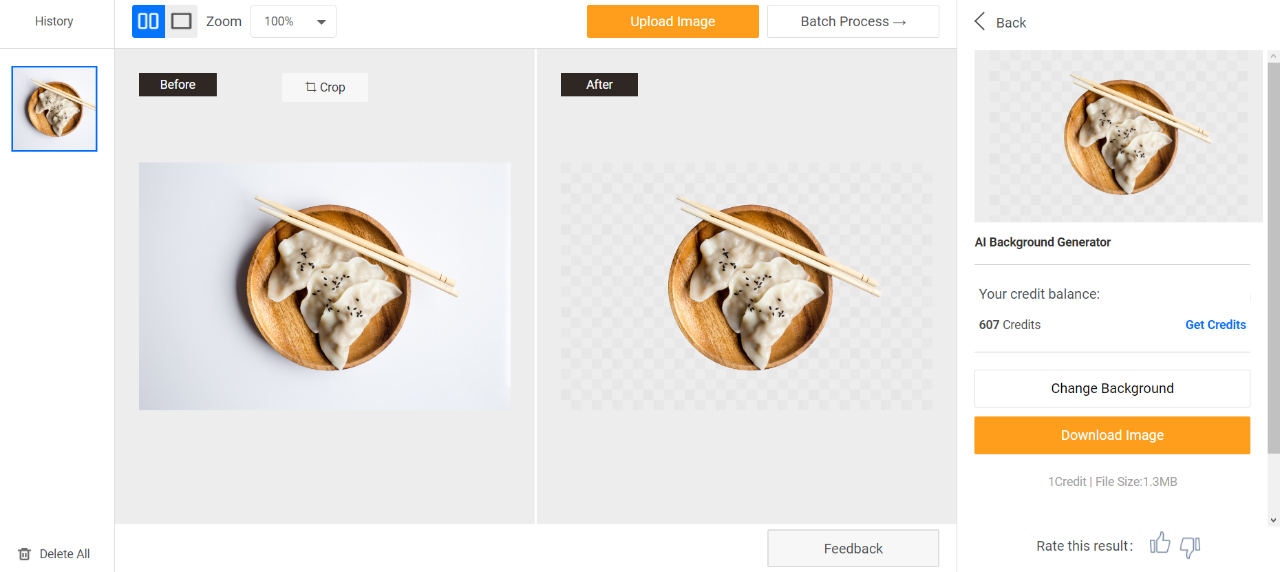
How to Use AI Background Generator?
Step 1: Follow the provided link to access AI Background Generator online. On the tool's webpage, you will find information about its functionalities and a designated button that grants access to the Workspace. Click on this button to proceed.
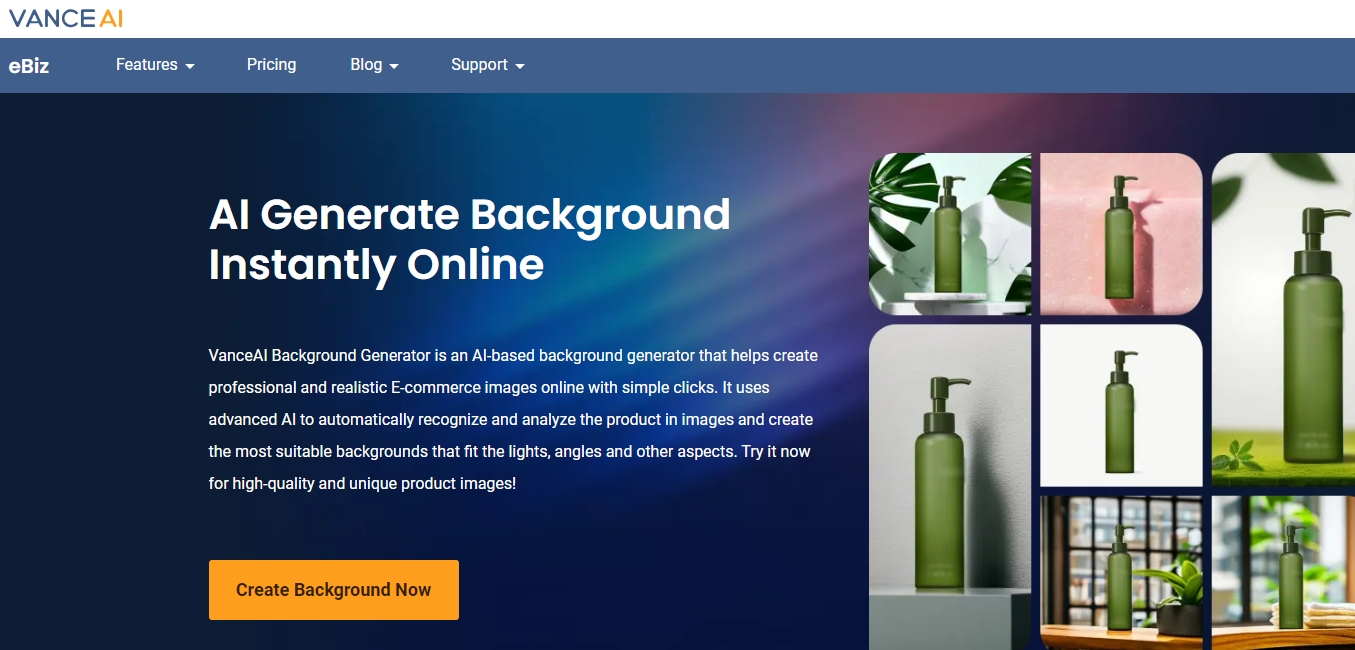
Step 2: Once in the Workspace, the tool will execute background removal from your image, and you can save the edited image as an asset. Subsequently, choose from the available background style options to generate diverse backgrounds for your product images. Alternatively, utilize the prompt feature to describe your desired background. Click "Generate" when ready.
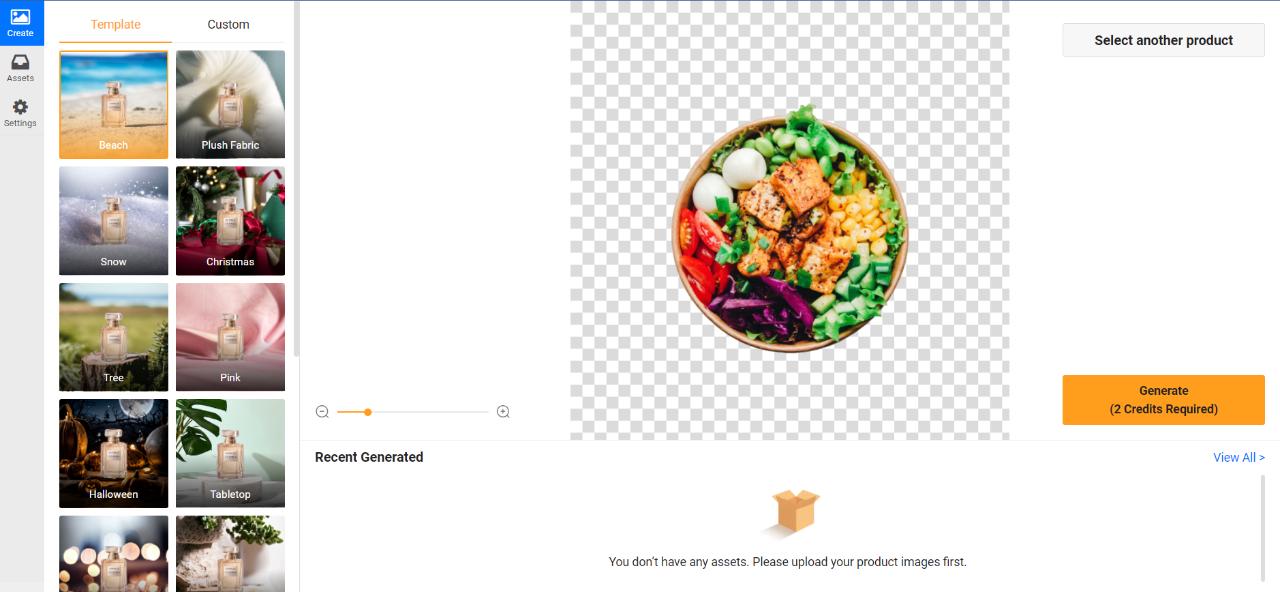
Step 3: In a matter of seconds, the tool will generate product images, visible under the main product image. Preview them by clicking and utilizing the download icon to save the images directly to your device.
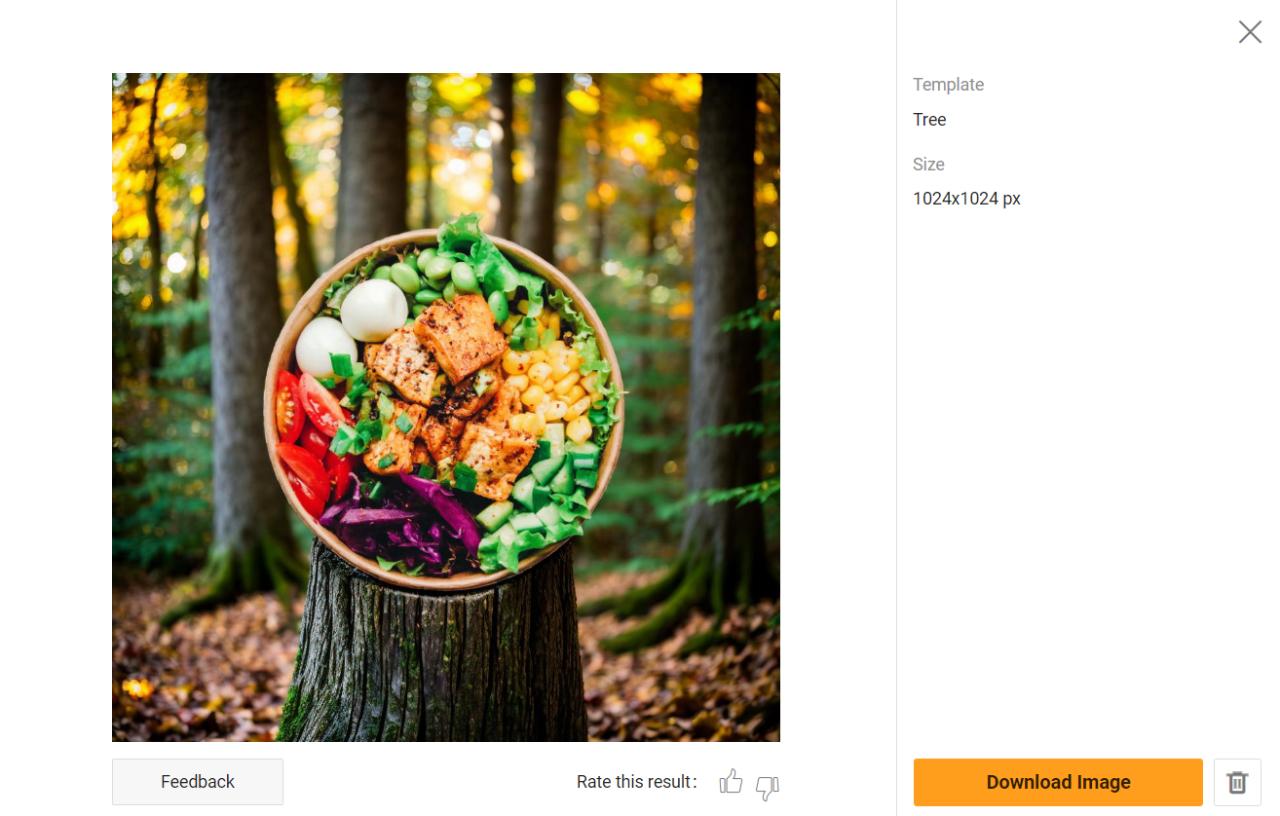
Here are some generated food photography backdrops:
Food photography with a black background

Food photography with a textured background

Food photography with a clean background

Conclusion
BGremover and AI Background Generator from VanceAI offers valuable tools for infusing a creative flair into professional food photography. These tools prove particularly beneficial in crafting restaurant menu backgrounds, refining food photo settings, and creating versatile backdrops, among other applications.
The affordability of the VanceAI platform, priced at just $4.95 per month, makes it an exceptionally cost-effective choice for those seeking comprehensive solutions in food photography editing. With these advanced tools and budget-friendly access to the entire platform, content creators in the culinary space can elevate the visual appeal of their images with ease and affordability.
If you want to get more food photography inspiration, you can try black background product photograph, you can check out this tutorial.




