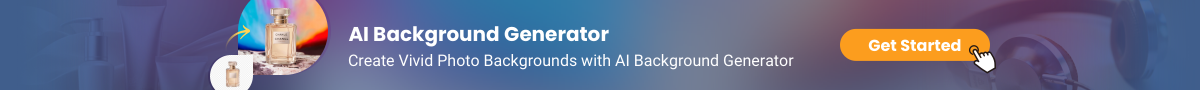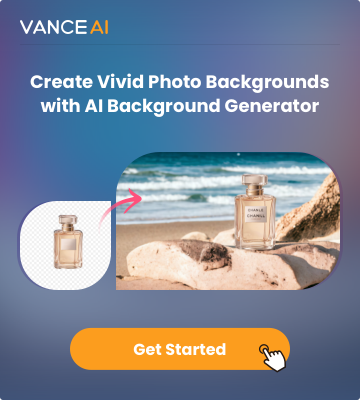WhatsApp just introduced a new feature that allows users to send stickers. While there are many built-in stickers available, you might want to create your own with a handy and easy WhatsApp stickers maker. Luckily, it's easy to do! In this article, we'll show you how to create WhatsApp stickers with VanceAI online.
How to create WhatsApp stickers online with AI

BGremover can be a go-to tool when you are looking to remove or change the background of any kind of image. The tool is designed to help people and organizations of all sizes reap the benefits of recent advancements in Visual AI by simplifying complex technology. In addition to speeding up and simplifying processes, their solutions also encourage innovation and the development of new products by others. Follow the basic steps below to create your own WhatsApp stickers with BGremover .
1. Upload your image to BGremover

To create WhatsApp stickers, you first need to upload an image to this AI background remover. This is a free online tool that can remove the background from any image. Access the BGremover home page, then click the Upload Image button, to begin with.
2. Remove background from image online

Once you've uploaded your image, please click the Start to Process button. Then this free AI background remover will automatically detect the background and allow you to remove it, finally, you will get a transparent background image then.
3. Continue to further edit the background
You can either then save the image to your computer for future use, or click on the Edit icon on the right side of your screen to further edit or replace your background.

4. Replace the background (optional)
BGremover allows you to replace the background of your image. This is a great way to create custom WhatsApp stickers. You may click the color options to change your background to any color or upload a new image as a new background.

4. Personalize your sticker with more elements

Adding more elements to your WhatsApp stickers is a great way to customize them and make them your own. BGremover, as a WhatsApp stickers maker, allows you to add text, crop and flip the image, and add other elements to your images. All you need to do is to choose the effect you want to apply from the toolbar on the right side of the page.
And now your stickers are ready! Now that you've created a WhatsApp sticker, all that's left to do is download it or share it with your friends on social media.
Performance of BGremover
BGremover.VanceAI.com is an easy-to-use online tool that can remove the background from any image, which makes it a great WhatsApp sticker maker. With all the unwanted backgrounds are removed clearly and cleanly from your stickers, they will be perfect for use on other social media platforms. Besides, BGremover allows you to add text, crop, flip and edit images, and other elements to your images, which makes them more personal and unique.

Conclusion
Stickers, especially customized stickers are one of the best methods to show people your feelings and attitudes when chatting on instant message Apps such as WhatsApp. To create WhatsApp stickers of your own may sound daunting but once you have the right WhatsApp stickers maker at hand, the whole thing will be simple and easy. BGremover is a perfect tool to remove background from image, making them funny stickers for use on social media platforms. This background remover also allows you to add text to your images to make them more personal and unique. Try BGremover to create WhatsApp stickers of your own.
Also read How to Blur Photo Background with 3 Online Methods.
FAQs
1. Are WhatsApp stickers free?
Yes, WhatsApp stickers are free. You can download and share them with your friends on social media.
2. Can I save WhatsApp stickers?
Yes, you can save WhatsApp stickers. To save a sticker, open it in WhatsApp and click on the menu button (three dots). Then select "Save Image". The sticker will be saved to your phone's photo gallery. You can then share it with your friends on social media or download it to your computer.