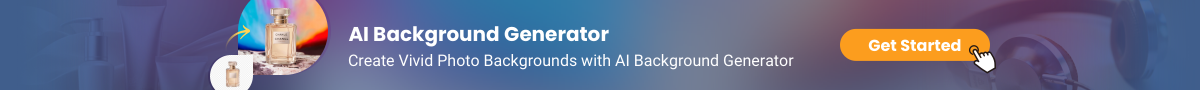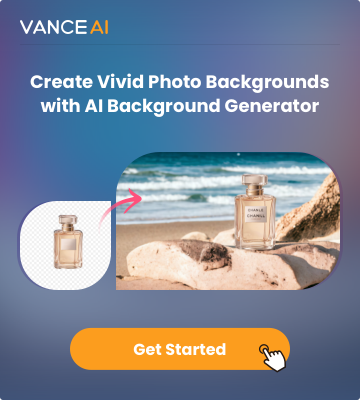Stock photos are professional-grade photographs that are available to others for a range of purposes. Some of them are free and some are sold. You can find a great number of sites that provide such stock photos and Shutterstock is one of them. The photographer retains ownership of the images and specifies how the image can be used. In order to make good use of these stock photos, you can erase the background and replace it with a new one to create a brand-new photo. Here comes our BGremover in VanceAI.
VanceAI now also launches its software version. VanceAI PC is full-featured desktop software developed by VanceAI that lets you instantly process local photos in bulk with more customization options, which will significantly simplify your workflow and boost your productivity. Free Download

What is Shutterstock?
Shutterstock is one of the many stock photography providers. It is also a site that provides stock footage, music, and editing tools. Shutterstock offers a free trial version under which you can download 10 images for free.
VanceAI Products for Dealing With Background
BGremover
BGremover, powered by deep learning and trained with millions of sample images, is able to automatically erase background within seconds and produce an excellent result. If you want to use Shutterstock free images for commercial purposes, you are suggested to use our AI Background Remover to get rid of its background and replace it with a new one. Only two steps involved.
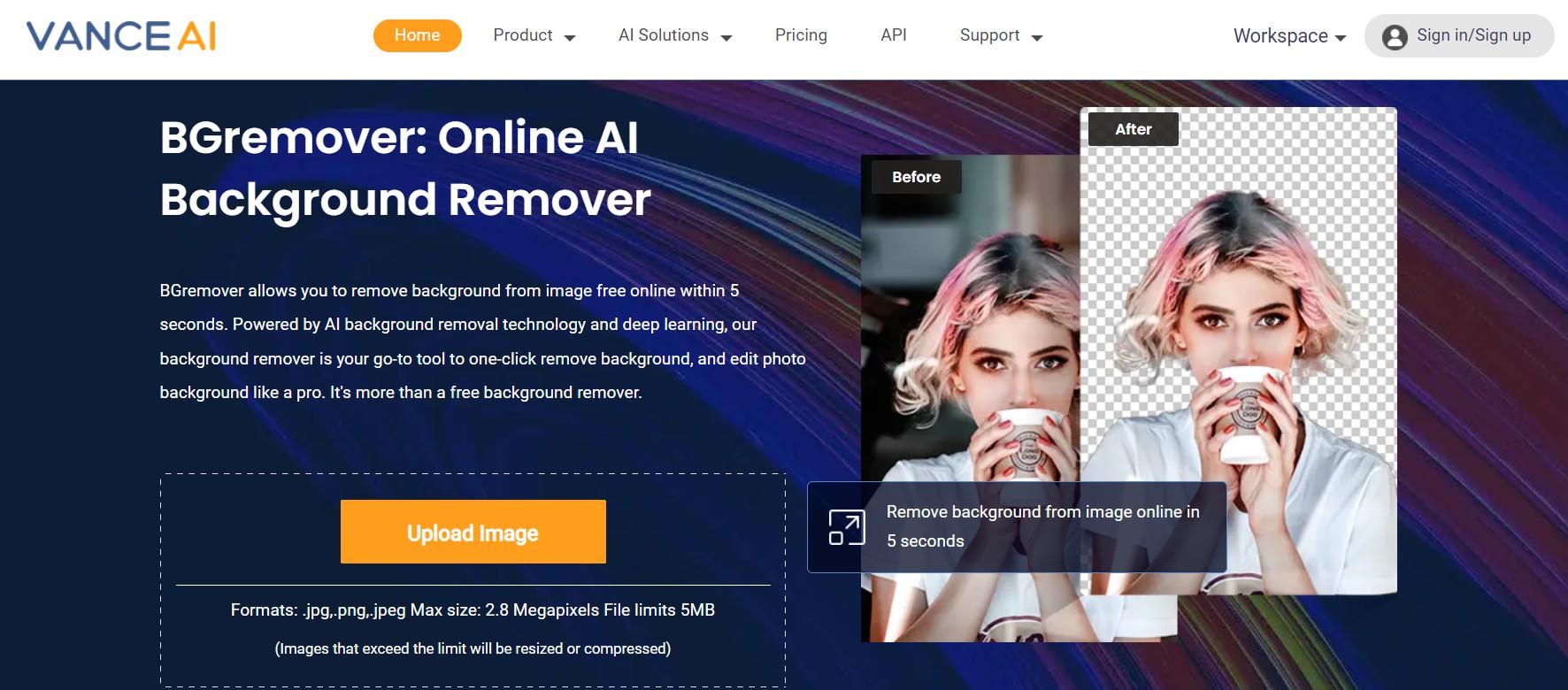
Other Features of VanceAI BGremover
Although you have processed shutterstock images to have transparent backgrounds, you can still get more out of BGremover from VanceAI. The Background Remover tool has a few more highly useful features that you’d definitely want to know about and use from time to time. The first biggest feature is named Background Changer and as you might have guessed already, it is responsible for giving your new images a new background in order to replace the transparent one. When it comes to the purpose of using background removers in general, it is to be able to add new ones and make the remaining object look better.

PNG Maker is another important feature added into this tool. However, you don’t really have to use this feature in any way since all of your images are automatically converted to the PNG format during image processing anyway. The PNG format is one of the most popularly used image file formats because it is able to display the image in a higher quality, which makes it valuable among many types of users. Photographers, graphic designers, and other similar users prefer such image formats along with RAW.

How to erase background from Shutterstock images with Background Changer?
With the new BGremover Workspace design, you can choose sample photos to process that are similar to shutterstock images or upload any weird shutterstock images of your choice. After that, judging from the image, either choose to cut out the human figure or the object. Click on Start to Process as you’d do before.
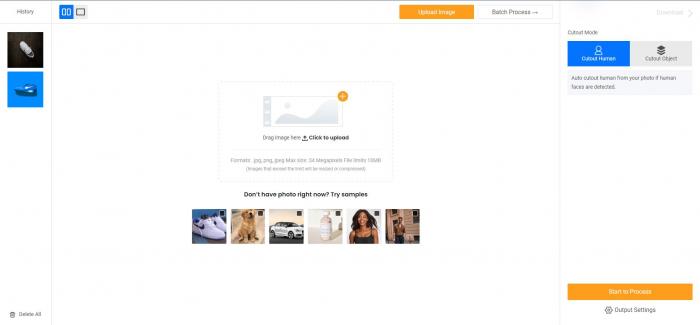
Image Credit: VanceAI
Once the image is processed, you will see the output appear besides the original image to the right. You can then click on Background Changer in order to use the features in it. With this feature, you can easily replace the image with the transparent background with something else entirely. As far as this feature goes, it allows you to either add a solid colored background, a scenic background, or enable you to upload an image of your choice.

Image Credit: VanceAI
Once you click on the Background Changer option, you will see a page full of different backgrounds with the cut out object placed in the backgrounds. This gives you a better idea about how the image will look. You can click on the other option to upload an image of your own as well. After that, just download the image.
Advantages of Background Changer
The issue with many background remover applications online is that they do not offer anything beyond the background removal feature. While this is perfectly acceptable, having a tool that does offer features of background changing makes a difference. In other cases, users would have to look for other image editing platforms or software applications in order to edit their image further but with AI Background Changer, they get both under the same platform. Not to mention that they can upload their own background, making things easier and more customizable.

Image Credit: Unsplash
Moreover, many users who require a background remover aren’t necessarily graphic designers or people with experience in photo editing. In fact, in many cases, these users are simply working with images for marketing or other business related purposes and need photo editing tools that are easy to use. BGremover is one such tool. Once you get rid of the background from an image, you also need to spend more time in editing if you want to add another background. However, with this tool, all you need to do is click on any image that you like. Thus, shutterstock images and other photos become pretty easy and quick to edit.
Advantages of PNG Maker
As mentioned before, having PNG images is preferred by many professionals who work with images and designing. There are a few key reasons behind this as well. First, PNG images do take up some more space as compared to other formats like JPEG, but the trade-off is worth it since PNG images have a better color quality. Apart from that, they’re easier to edit as they are one of the few, if not the only, image format to actually have transparent backgrounds. Lastly, you can compress a PNG image with a lossless compression method (online PNG Maker), which also helps in the fact that it takes up more size than other image file formats.
FAQ
Is it legal to use stock photos?
It depends on the photographer. As long as they label their photos for commercial use, you can use them in multiple designs and projects with a for-profit purpose to remove background from image, including websites, marketing and advertising, branding, and more.
If you're looking for tools to unblur image, you can click to have a look at our detailed review or access to our AI Image Sharpener tools to sharpen image online directly. Maybe you also want to know more details about how to remove white background from image free.