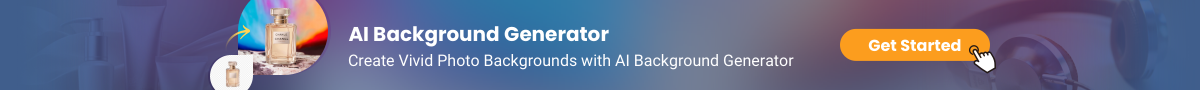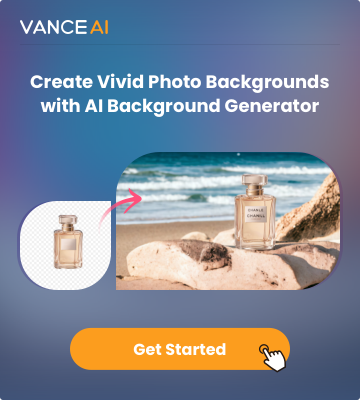BGremover: Prepare Your Visual Elements Beforehand
If you're looking to create a professional and polished web banner ad, it's important to start with clean and crisp visuals. BGremover is a great background remover tool that can help you remove background from image quickly and easily.

First, you'll need to upload the image that you want to use for your web banner ad. This AI background remover supports a wide range of file formats, so you can easily select the one that's best for your project.
Once your image is uploaded, Bgremover will automatically remove the background from it. This will leave you with a clean and transparent image that you can use in your web banner ad. As AI sometimes can't better detect the background, it may produce unsatisfactory results. In that case, BGremover adds a brush that supports to cleanup pictures manually.
Once you're happy with the results, simply click the "Download" button to save the image to your computer. You can then use it in any design project that you like!
Also read How to Design Instagram Infographic for More Engagement.
Top 9 Websites to design your web banner
Now that you know how to remove background from signature or other images, it's time to start designing your web banner ad! Here are nine websites that are perfect for finding creative inspiration:
1. Canva

Canva is a user-friendly graphic design tool that is perfect for creating web banner ads. With over one million templates and tools available, all of varying levels of complexity, you're sure to find something that suits your needs.
2. Adobe Creative Cloud Express

Adobe Creative Cloud Express is a great option for those who are looking for more advanced features and tools. With Adobe Creative Cloud Express, you have access to a wide range of professional-grade design software, all in one place. Even better, all of the tools are free to use! Simply sign up for an account and start designing your web banner ad today.
3. Desygner

Desygner is another user-friendly graphic design tool that is perfect for creating web banner ads. With over 500 templates available, all of varying levels of complexity, you're sure to find something that suits your needs. Lastly, Desygner also offers a wide range of fonts and graphics that you can use in your designs.
4. Visme

Visme is a great option for those who are looking for more flexibility and control over their web banner ads. With Visme, you can easily create custom designs from scratch, or choose from one of the many pre-made templates available. Most importantly, Visme gives you the ability to customize every aspect of your design, so you can create a truly unique and eye-catching web banner ad.
5. Fotor

Fotor is a great option for those who are looking for an easy-to-use graphic design tool. With Fotor, you can easily create custom designs from scratch, customize web banner sizes or choose from one of the many pre-made templates available. Additionally, Fotor offers a wide range of fonts and graphics that you can use in your designs.
6. Fiverr

Fiverr is a great option for those who are looking for low-cost web banner designs. With Fiverr, you can choose from a wide range of designs and graphics that are all available for just $five each. Not to mention, Fiverr offers a wide range of customization options so you can create a web banner ad that truly represents your brand.
7. Freepik

Freepik is a great option for those who are looking for free web banner designs. With Freepik, you can choose from a wide range of web banner examples and graphics that are all available for free. The best part about Freepik is that all of the designs are professional-grade and high-quality, so you can be sure that your web banner ads design will look great.
8. Vecteezy

Vecteezy is a great option for those who are looking for vector-based web banner design ideas. With Vecteezy, you can choose from a wide range of designs and graphics that are all available in vector format. The only downside is that Vecteezy doesn't offer a wide range of customization options, so you may have to get creative if you want to make any changes to your design.
9. Shutterstock

Shutterstock is a great option for those who are looking for professional-grade web banner examples. With Shutterstock, you can choose from a wide range of designs and graphics that are all available in high-resolution. Best of all, Shutterstock offers a wide range of customization options so you can create a truly unique and eye-catching web banner ad design.
Conclusion
Designing a web banner ad doesn't have to be difficult or time-consuming. With the right tools and resources, you can easily create a stunning banner that will grab attention and get results.
However, before you get started, it's important to choose the right design tool and resources. So, if you're looking for web banner designs inspiration, here are the top nine websites to fuel your creativity. Besides, VanceAI image enahncer could be a nice choice for you to refine image if you need increase photo's resolution.
Also read Best 8 online Leaflet Maker for Amazing Marketing Materials.
FAQs
What is the purpose of a web banner?
A web banner is an online advertisement that is typically used to promote a product, service, or brand. Banners are usually displayed on websites, but can also be found on social media platforms, email newsletters, and more.
What should be on a web banner?
When creating a web banner, it's important to include key information that will compel viewers to take action. This typically includes the name of the product or service being advertised, an eye-catching headline, and a call-to-action.