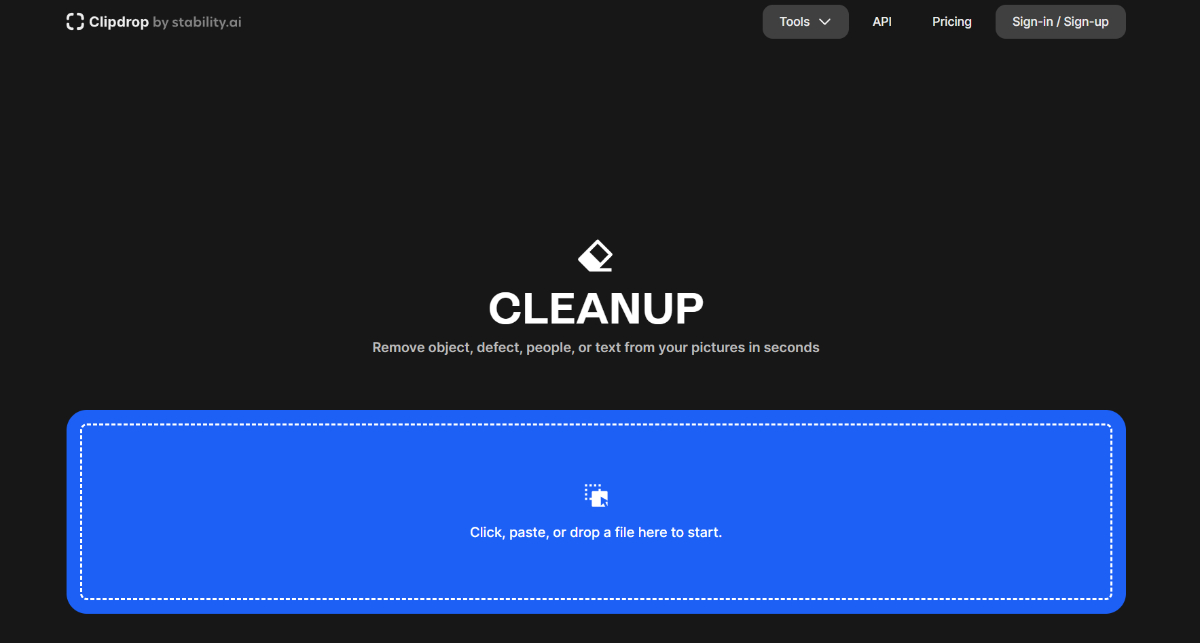Image cleanup is an essential part of many growing industries, such as e-commerce, as it allows users to present their photos in the way that they want. Image editing and clean up can seem like a difficult task, but there are many AI-based image cleaner apps that make things easy.
Other than e-commerce professionals, graphic designers frequently design posters, brochures, and more, that require photo cleaner tools as well.
What Is Cleaning Up Pictures?
Before getting into photo cleaner applications, let's learn more about what an AI image cleaner is. An image cleaner app can be considered a tool that can enable users to remove object from photo or remove people from photos. Besides that, the more commonly heard background remover tools are also included here. You can check out the link given above, which serves as a solid example of an app that can cleanup images. When you add AI capabilities to an image cleaner app, you can then simply do the cleanup by selecting objects you want to remove and the rest is taken care of by the app itself.
How Does an AI Image Cleaner Work?

Image Credit: OpenCV-Python
AI image cleaner apps that can remove objects from images according to the user's selection typically rely on advanced computer vision and deep learning techniques. When a user selects an object for removal, the app utilizes a combination of image segmentation and content-aware fill algorithms. First, the app identifies the boundaries of the selected object by using segmentation algorithms. After that, the app uses another set of algorithms to fill in for the visuals or pixels that are lost.
Such AI-powered tools have found applications in various industries, including photography, graphic design, and e-commerce, streamlining the process of object removal in image editing.
What Can AI Image Cleaner Do For Industries?
A tool that can remove image backgrounds or objects can be quite useful in a variety of industries where image editing is important, for marketing, showcasing products or creating content.
Part one: E-commerce Industry
The e-commerce industry is one that relies heavily on well-presented images because it is the images that encourage users to perform any kind of action. As such, businesses and other entities on an e-commerce platform are always looking to maintain a high standard for their images. Professionals can cleanup images to achieve such standards.


VanceAI BGremover Background Editing
E-commerce platforms often require product images with clean, consistent backgrounds to enhance the visual appeal of their listings. A cluttered or distracting background can divert the customer's attention away from the product itself. You can cleanup photos by removing distracting things out of the image or by removing a background and replacing it with something simple and neat.
Part two: Old Photo Restoration
AI image cleaners can be incredibly useful for the repair and restoration of old, damaged photos, including the removal of various types of damage marks such as scratches, stains, tears, and blemishes. The AI will analyze the selected regions and attempt to intelligently replace or repair the damaged pixels by referencing neighboring areas of the image.

Some AI tools allow for fine-tuning of the repair results. You may have options to adjust the extent of the repair, blend the repaired areas with the surrounding image, or manually touch up specific regions if needed.
Part three: Portrait Photography
In the realm of portrait photography, AI image cleaners play a significant role in post-processing and retouching. After a portrait session, photographers often use these tools to enhance the overall appearance of their subjects. With portrait photography, they can further enhance an image by removing blemishes from the face or they can remove the background of the photo and replace it.

This can present new options for the photographer. If they want to go the creative route, they can upload the portrait into an AI art creator tool, which will completely transform the image and make it look anime-like.
Part four: Graphic Designing
AI image cleaner tools provide graphic designers with a powerful and efficient way to streamline their workflow, especially when it comes to making minor edits or removing unwanted elements from images. These tools are designed to simplify and expedite the editing process by automating tasks that would otherwise require manual work in traditional software applications. By leveraging AI algorithms, graphic designers can effortlessly achieve precise edits and enhancements with just a few clicks.

How to Clean Up Pictures with AI Image Cleaner?
Step 1: Click on the link given to AI Photo Editor to access it online. Click on "Edit Photo" to proceed ahead.
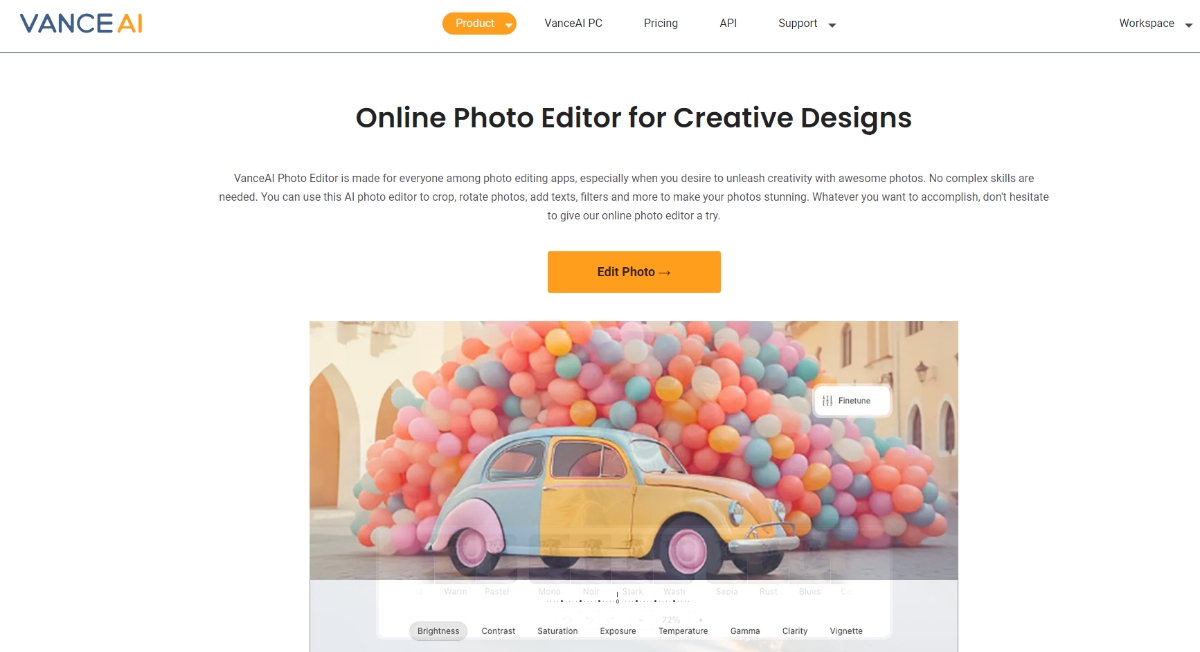
Step 2: Upload an image on the Workspace and use the "Erase" option on the right. Use the marker to mark the object that you want removed and click on "Remove Object".
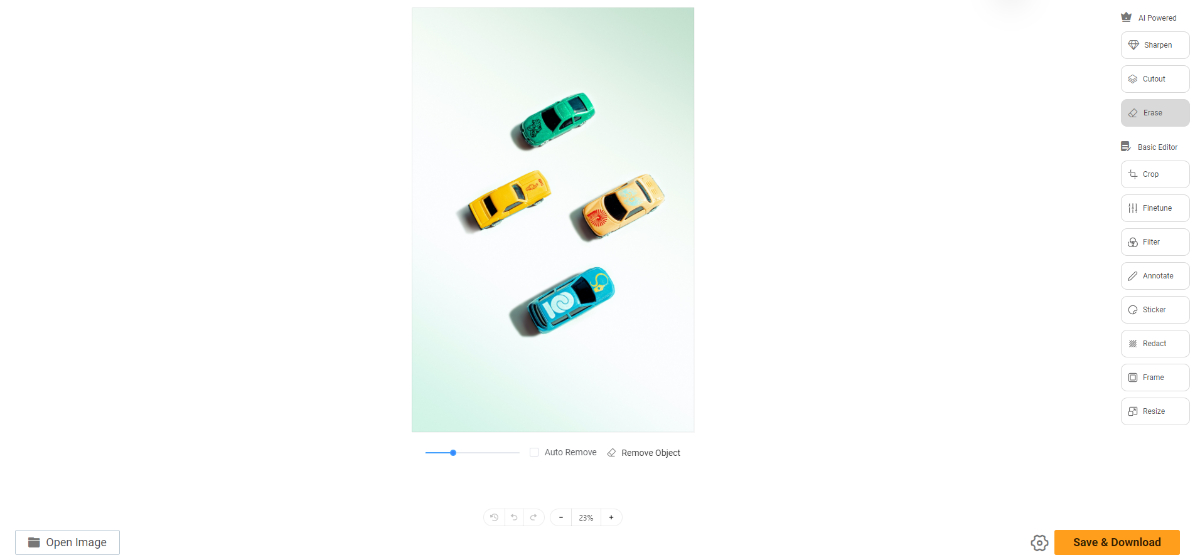
Step 3: The image will be processed and you will see the final image in a few seconds. You can then download the image.
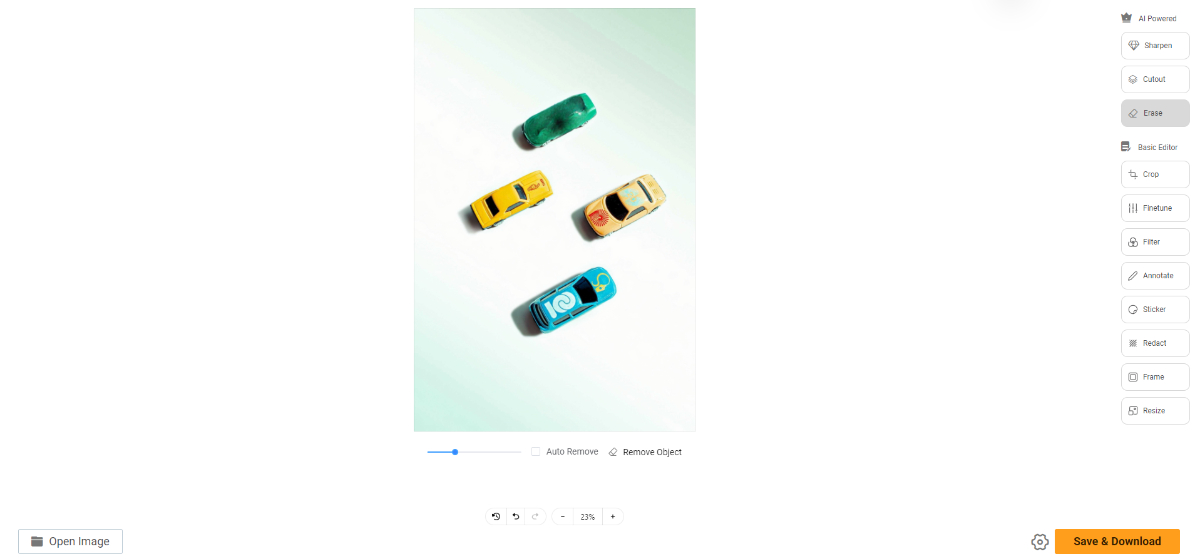
How to Clean Up Pictures After Removing Background from Image?
Step 1: Background Remover offers additional features that enable users to remove more from the image if needed.
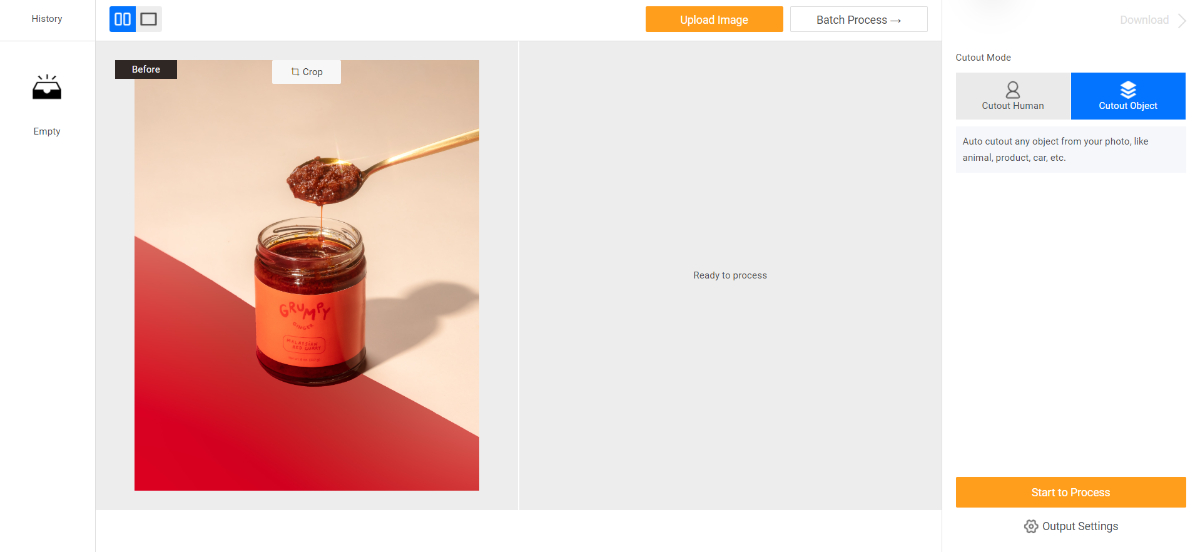
Step 2: Go to Background Remover Workspace to remove the background from an image and click on "Change Background" once you see the image. Next, use the brush tool to clean up the parts from the image.
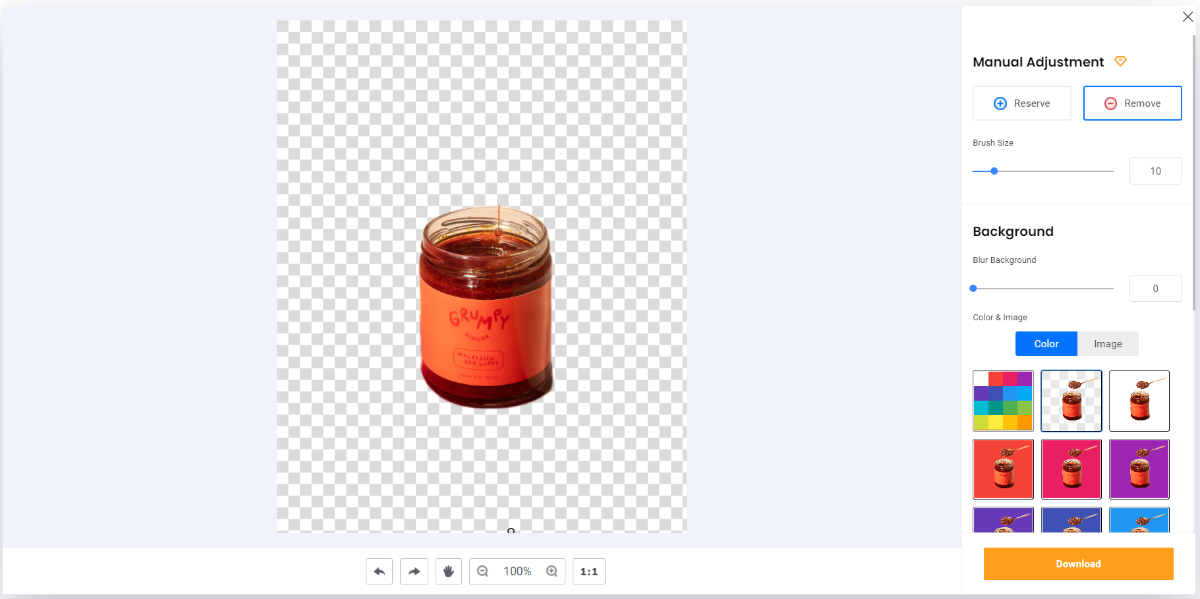
Step 3: Click on "Download" to save the image on your device.
How to Clean Up Photos while Restoring Old Photos?
Step 1: Click on AI Photo Restorer to access it on the website. Next, use the "Upload Image" button to proceed.
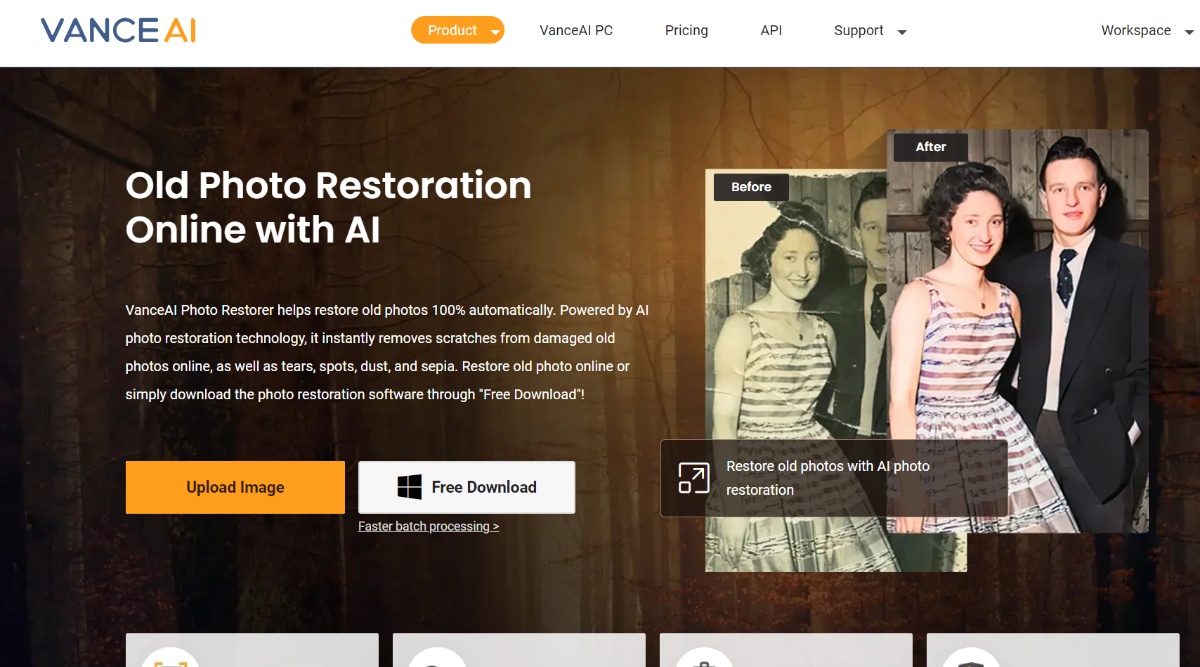
Step 2: Once inside the Workspace, upload the image and choose the "Manual Fix" option, which will let you mark spots that you want to fix specifically. After that, click on "Start to Process".
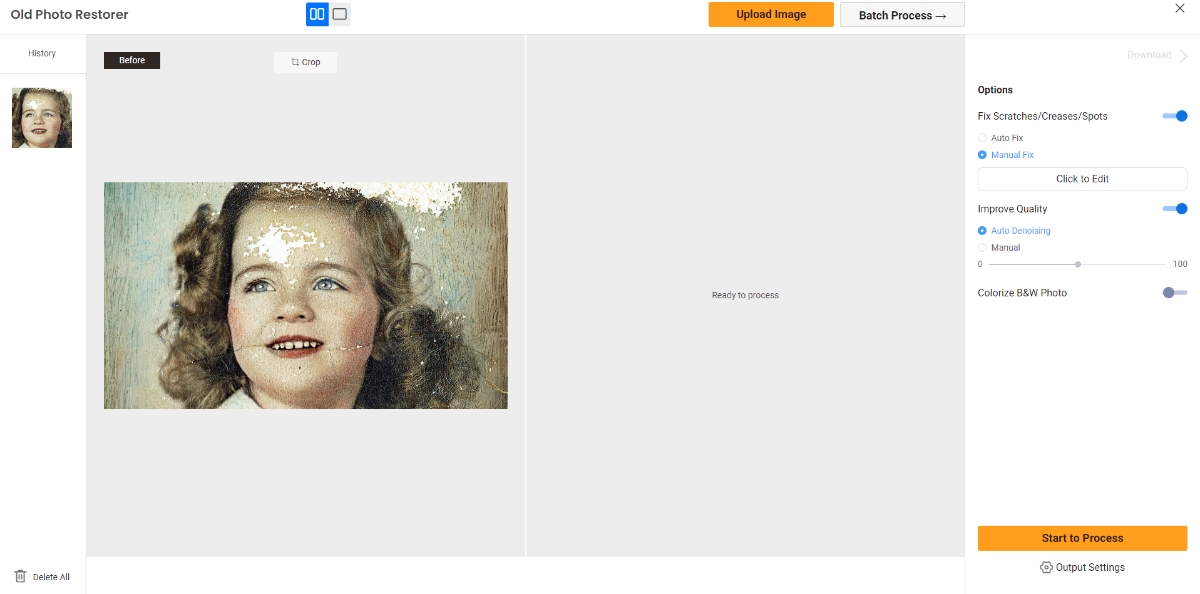
Step 3: The image will be displayed on the screen once the clean up and repair process is done. You can then download the image.
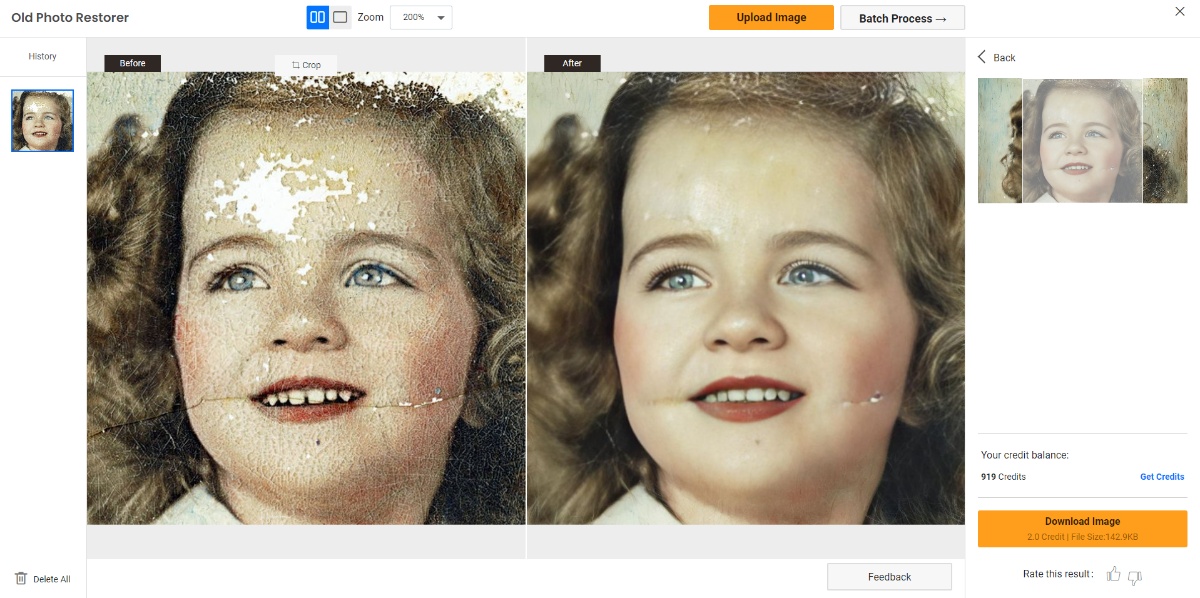
VanceAI Image Cleaner Alternatives
Cleanup.pictures
As the name suggests, this app is suitable for users who want to cleanup images easily. This app can be used for cleaning up defects, objects, texts, and more. It makes use of AI algorithms to make the whole process simple, quick, and effective. This image cleaner app is also present on mobile devices, though users would need a premium subscription.
|
|
Pros:
Cons:
|
Clipdrop Image Cleaner
With Clipdrop, you can not only clean up images, but also create new ones and enhance images. This online platform provides many solutions in the image editing space by offering tools such as Reimagine XL, allowing users to create new visuals consistently with the help of art generation technology. Apart from that, it can help in removing backgrounds, upscaling images, and much more.
|
Pros:
Cons:
|
|
Pixelcut Image Cleaner
Pixelcut is an online and mobile app that lets users clean up photos and more. With its intuitive UI design, users will feel at home navigating through various features and tools. Due to its AI-based approach, you can also expect to get results quickly.
|
|
Pros:
Cons:
|
Fotor Image Cleaner
Fotor Image Cleaner is one of the many tools offered by Fotor. The Fotor Image Cleaner comes equipped with AI algorithms that make image cleaning simple and users simply have to mark objects with the brush tool for Fotor to get into effect. Apart from the clean up images part, users can utilize other Fotor tools to further enhance the image.
|
Pros:
Cons:
|
|