If you want to boost your sales on eBay, it's a pretty wise idea to remove the background of ebay product photos and increase attention on your product. With BGremover, it's quite easy to remove background from product photos. Before moving on to the step-by-step instruction, let's have a look at the requirements for product photos on eBay.
eBay Product Photo Requirements
It's crucial to know the photo requirements on eBay and optimize your product photos to maximize sales. Your product photos for eBay should:
- Not infringe on the intellectual property rights of any third-party
- Show a real representation of the product
- Be not smaller than 500x500 pixels and larger than 9,000x9,000 pixels (the ideal size is 1,600x800 pixels)
- Be not larger than 12MB
- Be not pixelated or distorted
- Have a eBay white background picture
- Not include watermarks, logos, brand names
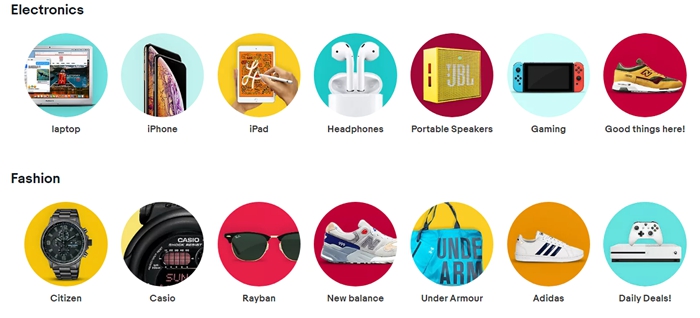
Steps to Remove Background for eBay
Method 1 Visit BGremover Product Page
BGremover from VanceAI is developed to automatically remove background from photos. After being trained with millions of sample photos, this background remover is able to accurately identify the background and then remove it automatically without manual work. It normally takes you less than 5 seconds to remove the photo background and help you optimize eBay photos.
VanceAI PC is full-featured desktop software developed by VanceAI that lets you instantly process local photos in bulk with more customization options, which will significantly simplify your workflow and boost your productivity. Free Download

Step1: Open VanceAI and find AI background remover and click Upload Image to upload a product photo.
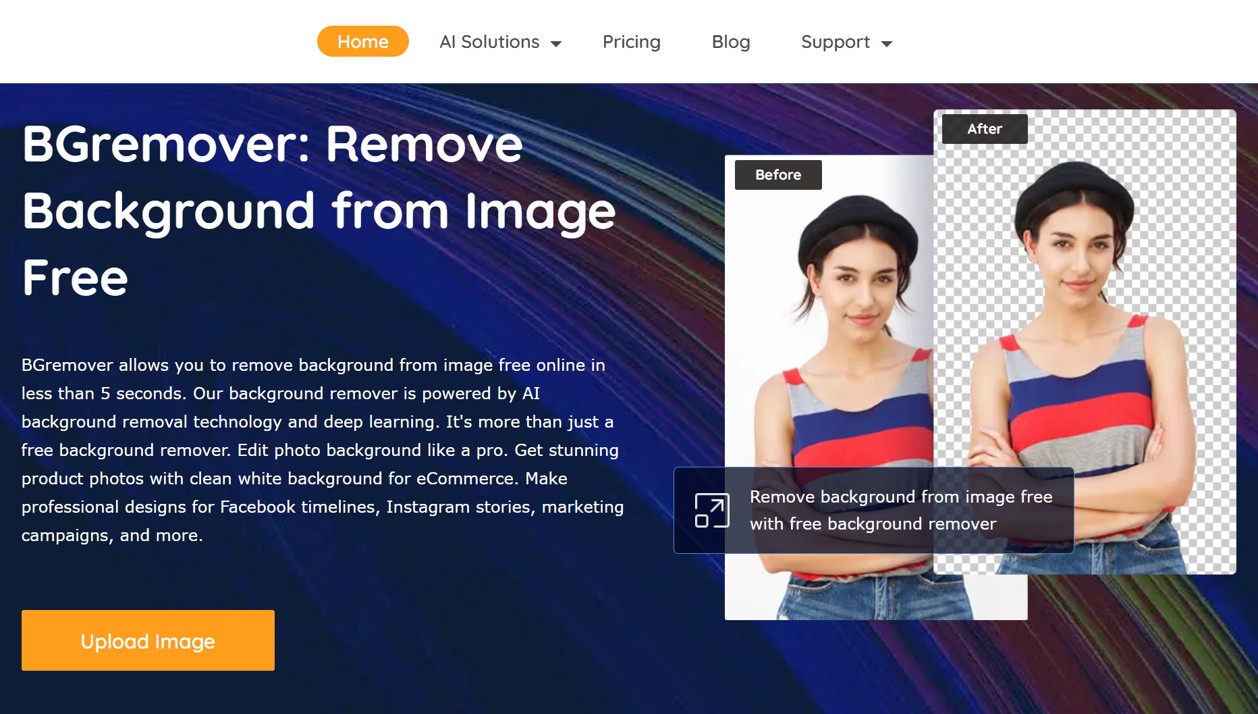
Step2: Select the photo and click Start to Process to remove the background automatically.
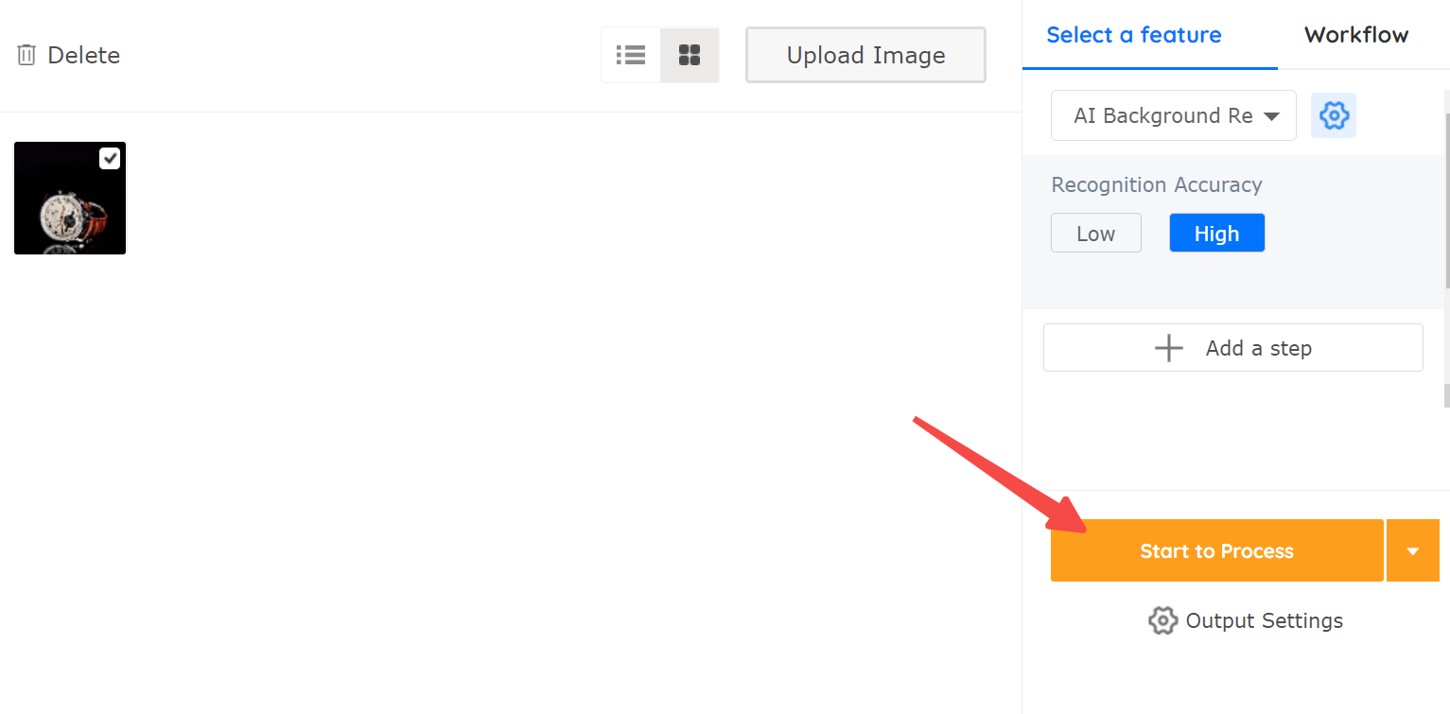
Step3: You can edit it if you need, or you can directly save and download this picture.
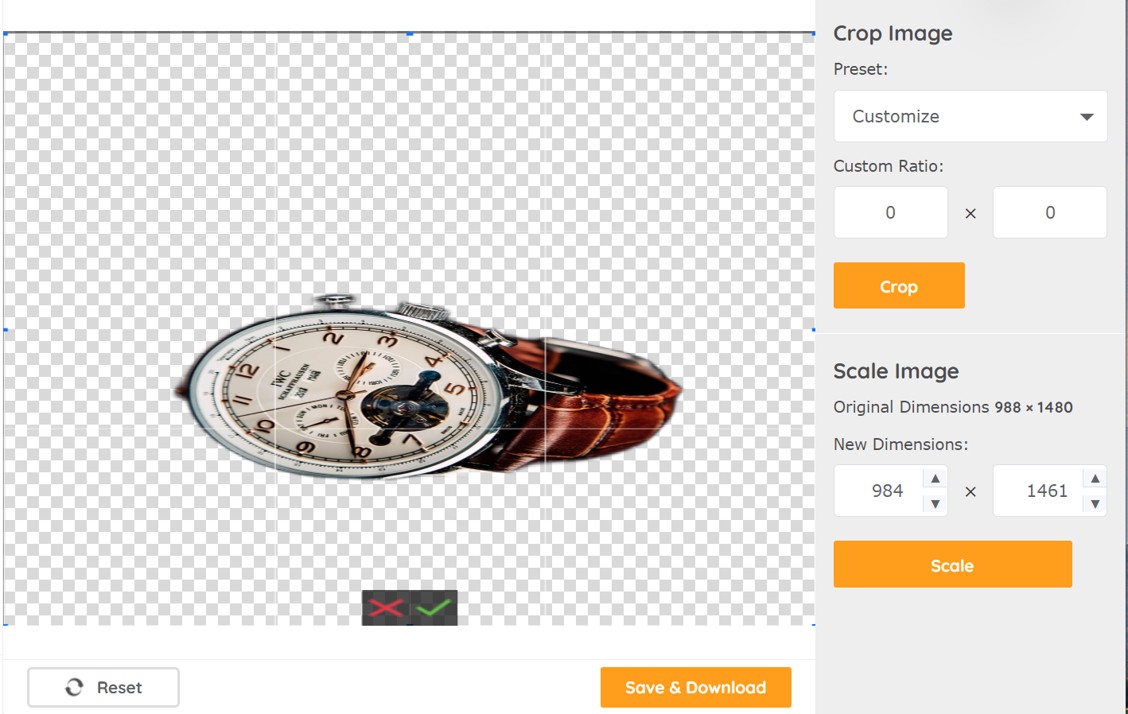
Method 2 Visit BGremover Workspace Directly
To improve efficiency and leave more time to you to do some creative things, you can upload your images to BGremover Workplace which can greatly reduce the fiddly tasks of changing object's background, as seen through Background Changer. Following is a screenshot of BGremover Workspace.

Conclusion
BGremover allows you to remove background of eBay picture online for free and provides you the best background for eBay photos. Powered by Al technology and deep learning, BGremover is your go-to tool to get white background on eBay photos. After getting the processed photo by removing background, you may optionally try another tool VanceAI Image Enhancer provided by VanceAI, if you have any question about the processed quality. It provides you with a one-click AI solution to help enhance photo details and improve the quality to a higher level.
Maybe you also want to know more information about How to Remove Background of Product Photos for Etsy.






