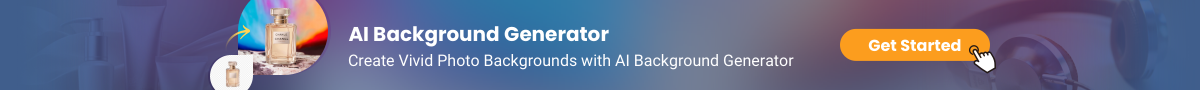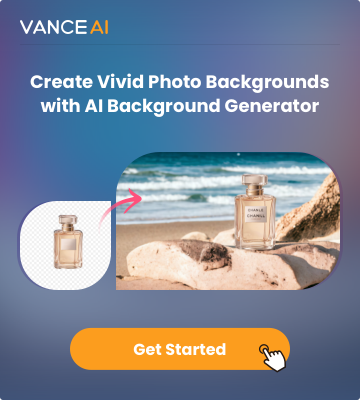A CV photo made professionally has the potential to make a solid first impression on the viewers, recruiters, and other people. A professionally presented image not only adds a touch of sophistication but also instills a sense of trust and competence in potential employers. The impact of a well-crafted photo extends beyond aesthetics, as it can positively influence the perception of an individual's professionalism. A professional photo for a resume is expected from candidates.
BGremover from VanceAI becomes a valuable tool in this process by offering a seamless solution for removing backgrounds, allowing individuals to create refined, clean, and professional resume picture that align with the high standards expected in CVs and similar documents. This tool ensures a visually appealing and impactful representation, elevating the overall quality of the application.
Why Do You Need a Professional CV Photo?

A professional-looking CV or resume photo is essential as it serves as the initial visual representation of an individual to potential employers. A non-professional photo may inadvertently convey a lack of attention to detail or professionalism. A resume photo should portray you as ready for the job, confident, and skilled.
This level of professionalism is crucial not only for traditional CVs but also for digital platforms like LinkedIn. In the digital age, where first impressions are often formed online, an impactful photo on platforms such as LinkedIn can significantly enhance one's personal brand and career prospects.

Another advantage of having a professional photo is that it removes distractions from the photo and optimizes your overall profile, which can lead to higher discoverability. Besides that, it adds a personal touch to the document, making it more memorable and fostering a sense of trust.
Such photos are advantageous in a competitive job market, where every detail counts. With AI tools, you can also remove background from image and add a professional-looking background in its place.
Ultimately, investing in a professional-looking CV or resume photo is a strategic choice that not only improves the chances of securing employment but also contributes to building a strong and credible professional brand across both traditional and digital platforms. Even if you don't want to invest money just yet, you can still use platforms such as VanceAI to get access to a wide variety of image editing tools to create a CV photo.
Tips for Creating Professional CV Photos

1. Choose Professional Attire: Wear professional attire that aligns with your industry. This creates a polished and business-appropriate look, contributing to a positive first impression.
2. Optimize Lighting: Ensure well-lit conditions to highlight your face clearly. Natural light is preferable, and avoid harsh shadows that may obscure facial features.
3. Maintain a Neutral Background: Select a neutral background to avoid distractions. A plain backdrop helps keep the focus on your face and contributes to a clean and professional appearance.
4. Invest in Quality Photography: If possible, hire a professional photographer for high-quality results. However, if this isn't feasible, modern image editing applications like VanceAI can enhance and refine your photo, ensuring a professional outcome.
5. Use Image Editing Tools: Leverage image editing applications like VanceAI to further refine your CV photo. BGremover and AI Passport Photo Maker help remove distracting backgrounds, while AI Photo Editor and AI Image Upscaler contribute to the overall enhancement of your image, ensuring it meets the highest standards for a professional CV or resume photo.
How to Create Professional CV Photos with BGremover?
BGremover effortlessly assists you to remove background from image, offering users the ability to create a clean and professional CV photo. Additionally, it provides features for seamlessly adding new backgrounds, empowering users to tailor their images for various online platforms and ensuring a polished and versatile appearance in professional settings.
Step 1: Initiate the process by navigating to the online BGremover webpage. Upon arrival, locate and select the "Upload Image" button to progress.

Step 2: Upload the image intended for background removal. Choose the Cutout Human option and click "Start to Process" to initiate the procedure.

Step 3: Within a brief processing period, the finalized image will appear in the Workspace. Utilize the download option to save the processed photo to your device.

Once you get the final image, you can click on the Change Background option to go to Background Changer mode. Here, you can use the brush tool to further remove or retain elements of the image. Besides that, you can click on any background given to apply it to the image. You can also upload your own background image.
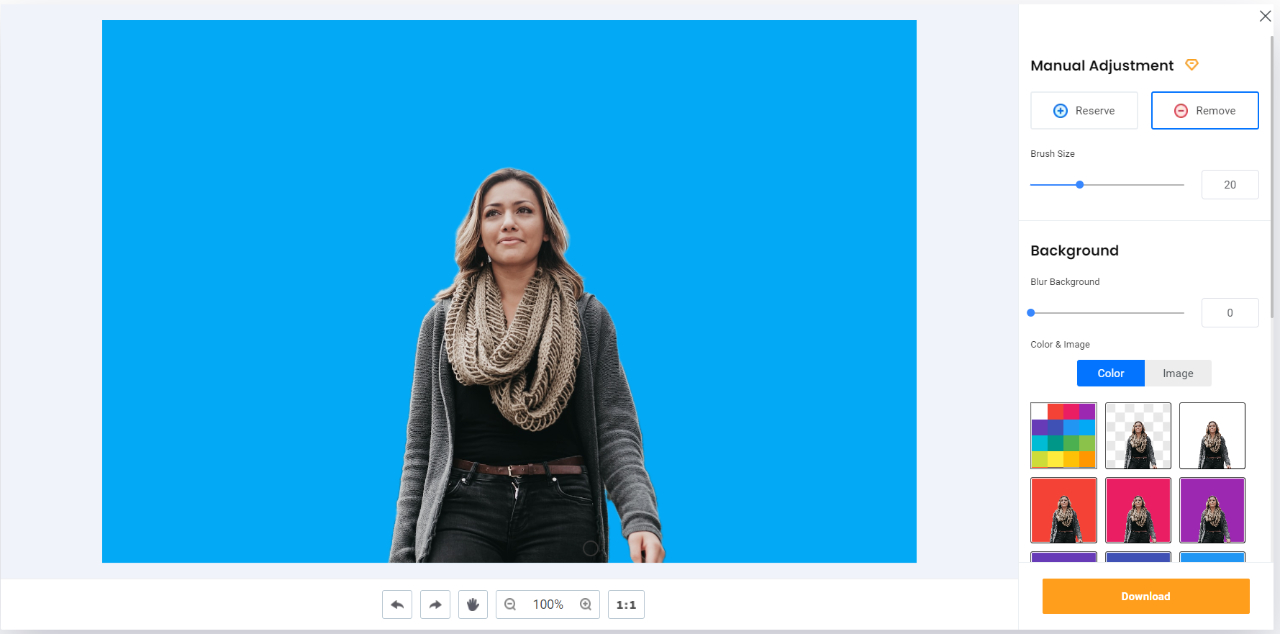
More Convenient Way to Create Professional CV Photo
AI Passport Photo Maker, designed primarily for passport photos, offers a convenient solution for crafting CV photos with a white background. Leveraging BGremover, it effortlessly replaces portrait backgrounds, ensuring a professional look. With user-friendly features, it provides a simple yet effective tool for generating CV photos with ease.
Step 1: Use the link given above to access the webpage online. Once you get there, you can select the photo size option and click on "Create Passport" to get to the Workspace.

Step 2: On the next page, you will need to upload your photo. After uploading your photo, the tool will automatically add a white background and open up the prompt editing mode. Select the options as per your preferences. Click on "Next" when you're ready.

Step 3: After the editing is done, you can either download the CV photo as a single image or you can choose from various printable sizes and download a group of photos as well.

Conclusion
Securing a professional photo for your resume entails more than a casual smartphone snapshot. It demands a touch of photography finesse coupled with skilled image editing. While capturing the initial image is accessible, achieving a polished, professional appearance requires additional steps. Utilizing tools like BGremover and VanceAI's AI Image Upscaler streamlines the editing and enhancement process, ensuring your photos meet the desired quality standards.
Furthermore, for individuals seeking to breathe new life into an old photo by changing its background, both BGremover and AI Passport Photo Maker present user-friendly AI-driven solutions. These tools automate complex tasks, providing seamless background replacements that exude professionalism and high quality, all with minimal effort and time investment.