There are lots of free image websites on the market that you can download and use for any project. Pixabay is one of the best free photography websites to download pixabay photos. After downloading pixabay images, you may need to get rid of the backgrounds. It is difficult to remove pixabay photos backgrounds as it may be fiddly and time-consuming, especially if lots of objects are on in it. Fortunately, there are lots of tools to make the job easily. Let us look at how to use BGremover do it.
VanceAI Product: BGremover
Powered by AI technology and deep learning, BGremover from VanceAI allows users to delete background from any image online for free with just a couple of seconds. It is a one-click solution for e-commerce, marketing, media, designers, and photographers to remove pixabay photos backgrounds easily and automatically.
What is Pixabay?
Are Pixabay images free for commercial use? Yes is the answer! Pixabay is a free image website with 1.8 million+ stunning pixabay free images. You can find free pixabay photos or vide for commercial use on this website. The pixabay images community is released under the Pixabay License, which makes you safe to use without asking for permission or giving credit to the authors.

Steps to Remove Background from Pixabay Images
Step 1: Upload pixabay images to BGremover Workspace
Go to BGremover website to upload pixabay photo
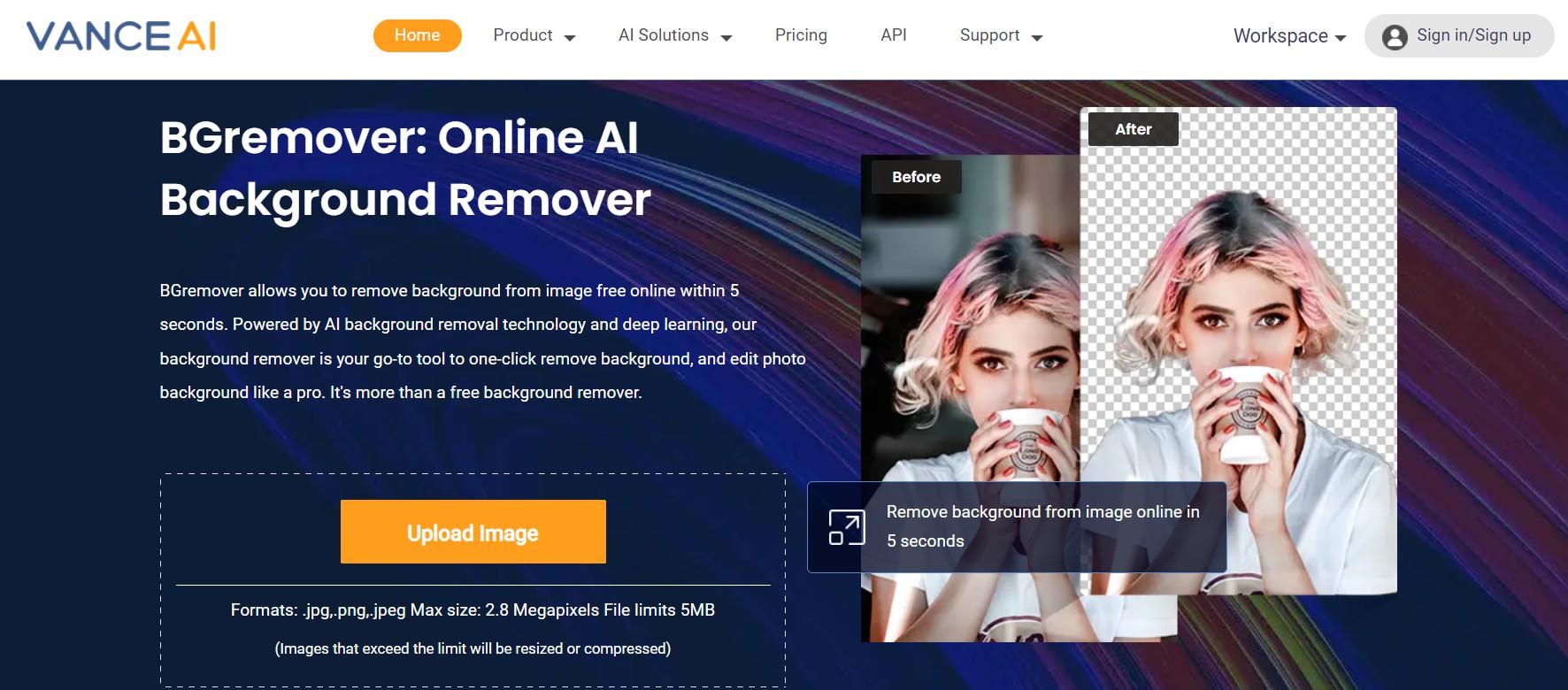
Step 2: Remove pixabay photos automatically and edit the image
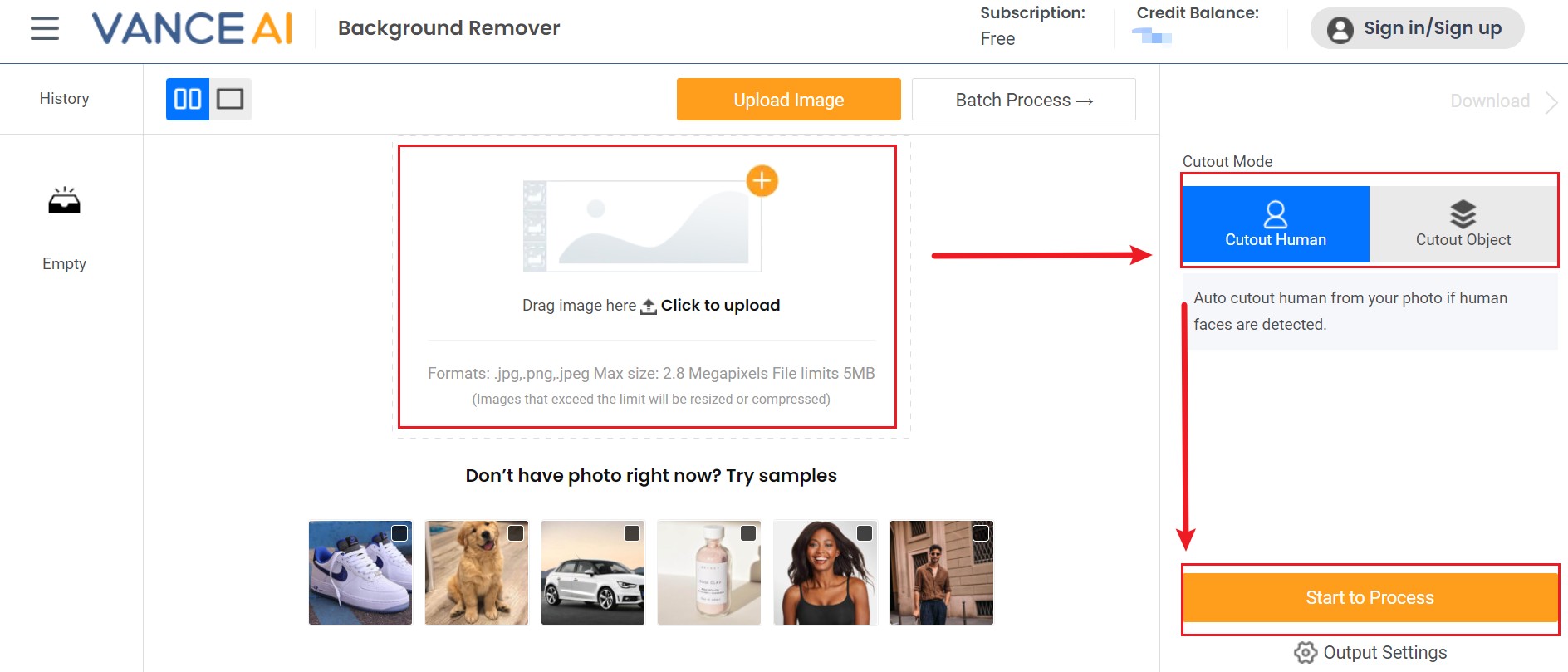
BGremover will remove background from image automatically, and edit the image according to your needs.
Step 3: Download image to your device
Click the “Download” button to download pixabay free images to your device.

From this result, it's not difficult to know that VanceAI Passport Photo Maker, an additional feature from BGremover, presents quality passport photos for users in need.
VanceAI now also launches its software version. VanceAI PC is full-featured desktop software developed by VanceAI that lets you instantly process local photos in bulk with more customization options, which will significantly simplify your workflow and boost your productivity. Free Download

Try Additional Features from BGremover
While BGremover is an excellent tool to use for removing Pixabay photos, it offers additional features that users might not know about. These features make it an even more attractive tool to use for removing backgrounds and photo editing thereafter. For example, after removing the background of an image, you can use BGremover’s Background Changer feature, which gives users additional editing options in terms of their new image. In many background removal applications, especially online, the issue that users face is that they have to find other tools for further editing. With this feature, they can simply see the wide variety of background options that they can choose for replacing the transparent background. Not to mention that this is done in a single-click with no further user input.
Another useful feature of this tool is that it converts your images to the PNG format. Moreover, this is an automatic feature that users don’t really need to pay attention to. When you download the image, it will be in PNG format already. A PNG image is considered to have greater color quality, which is highly preferred among designers and photo editing experts in general as it leads to better looking images. Not to mention that PNG is the best format for transparent images. Many users would have to look for other tools to convert images to PNG but here, it is done beforehand. This feature is named PNG Maker.
How to Use the Background Changer Feature?
From the guide given before, you already know the steps to remove background from Pixabay free images or Pixabay photos in general. The Background Changer comes in after the processing is done. Once you see the result image appear on the screen, you simply have to click on the Change Background button in white, which is above the Download Image option.
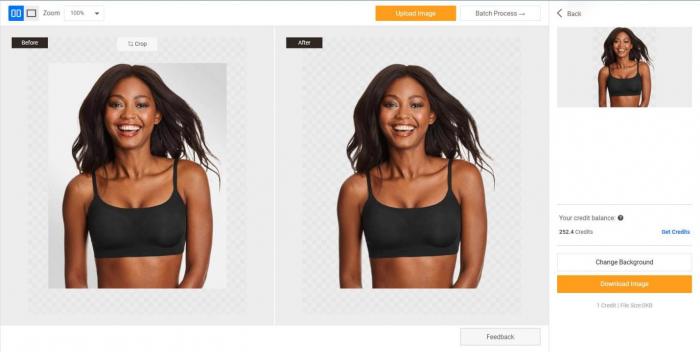
Image Credit: VanceAI
Once you click on the white button, a new page will appear with your result image present. This page basically shows you the collection of background images that you can apply to your result image. Naturally, your cut out will appear in the new background as well. So, instead of manually editing a background into the result image, you can just apply a new one instantly with a single click. Not to mention that this also gives you a better idea about how your result image will look with the new background.

Image Credit: Unsplash
You can easily edit Pixabay photos this way. The Color tab shows all the options that you can have with solid colored backgrounds whereas the Image tab replaces the transparent background with a proper background, such as landscapes and nature photos. If you’re unhappy with either of these options, you can go over to the Image tab and upload a background photo of your own choice.
Replacing a background with your own is pretty common practice when it comes to photo editing but VanceAI gathers all the important tools and places it in one place in order to save time and make photo editing efficient.
Example Image

Image Credit: Unsplash
It is not only possible to edit Pixabay photos by using this tool, but also make them look good. You will find all kinds of Pixabay free images and BGremover would work well on pretty much all of them but product images are better suited. If we take this image as an example, we can see that the BGremover is first able to cut out the object with good precision. Next, the Background Changer feature gives some great solid colored background suggestions, such as the one above.
FAQ
Is it legal to erase background from Pixabay free images?
If you get permission from the author, it is legal to get rid of pixabay images. After downloading images from Pixabay, you can will the permission. So, it is legal to erase background of free iamges that downloaded from Pixabay.
Do you want to learn how to unblur an image? Maybe you also show interest in how to remove Unsplash photos background.






