Professional product photos that make products stand out will no doubt boost eCommerce sales. To make awesome product photos that attract people's eyes in the first moment, you probably need an AI Background Remover to remove the original background and replace it with a new one to make the products shine. Without further due, let's take a look at how to remove the background of product photos for Magento, an open-source e-commerce platform that hosts more than 100,000 online stores.
Steps to Remove Product Photo Background for Magento with VanceAI
BGremover applies deep learning algorithms and makes it easy to remove photo background. After training with millions of paired photos, this AI Background Remover is able to accurately identify the object and background then remove the photo background automatically without any manual work.
VanceAI PC is full-featured desktop software developed by VanceAI that lets you instantly process local photos in bulk with more customization options, which will significantly simplify your workflow and boost your productivity. Free Download

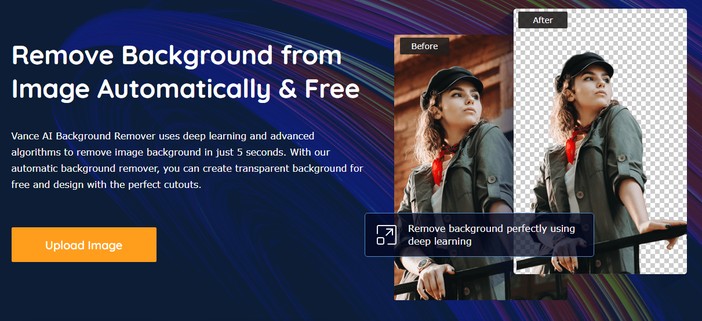
- Step1: Access this BGremover Workplace and click "Upload Image" to begin
- Step2: Drag or click to upload your product photo to this tool and hit "Continue"
- Step3: Click "Start to Process" and download the result when it's done
BGremover is automatically able to remove background from image. From this photo, you can see the four objects remain as we expected. Although the shadow part at the bottom hasn't been removed perfectly, the result is still good on the whole.
Click to check out Top 5 lightroom Alternatives to Remove Image Background Online 2022.

What is Magento used for?
Magento provides eCommerce solutions for every website size and type of business and makes it easy for the merchants to operate as an effective, data-driven commerce organization to grow business. It boasts of a flexible shopping cart system, powerful marketing, search engine optimization, and catalog-management tools.
Also read:
How to Remove Background of Product Photos for BigCommerce
Is Magento free or paid?
Magento Open Source is free for download. However, you will need to pay for web development, web hosting, and additional necessary integration costs to launch and maintain your site. The cost of Magento Enterprise Edition depends on your business needs. The total cost will be based on your store’s average order value and annual online revenue, starting from $22,000 per year.
Requirements for Product Photos
- Thumbnail photos: appear in the thumbnail gallery, shopping cart, and in some blocks like Related Items. Recommended size: 50x50 pixels
- Small photos: appear in category listings, search results, up-sells, cross-sells, and new products list. Recommended size: 470x470 pixels
- Base photos: refer to the main image on the product detail page. Recommended size: 470x470 pixels (without zoom), 1,100x1,100 pixels (with zoom).
- Swatch: used to illustrate the color, pattern, or texture. Recommended size: 50x50 pixels
Magento does automatically resizes your photos to fit within the width of the space for that image type. You can use the same image for each type but a high-quality image, like in 1100x1100 pixels, is recommended since images can be sized down nicely, but don’t look great when sized up.
Click to check out the 5 Best Image Brightener Tools and see how to easily brighten your image.






