Using transparent signatures, especially digital signatures, have always been extremely crucial when applying for legal documents, business contracts, and similar. Nowadays, they are also used by artists and designers to imply or trademark their own work.
Therefore, to keep up the aesthetic and professionalism, users from many industries require a background remover so that only their signature is visible on their documents, designs, contracts, and more. In this guide, we will use BGremover from VanceAI to remove background from signature.
Usage Scenarios

Digital Signature for Documents
When electronically signing a document, you may want to use a scanned or digital image of your handwritten signature. Removing the background ensures that your digital signature seamlessly integrates with the text and layout of the document, making it look more professional and official.
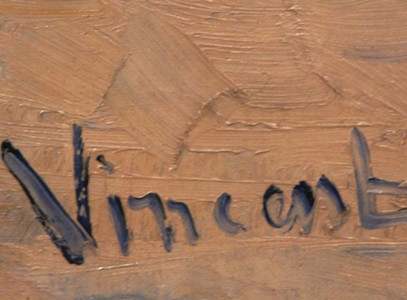
Signature in Art for Trademark
Graphic designers and digital artists may incorporate signatures into their artworks. To seamlessly blend a signature into a digital composition, the background is often removed to make the signature part of the artwork without any distracting elements. You can also make creative signatures and then extract signature from image.
What Is an AI Transparent Signature Maker?
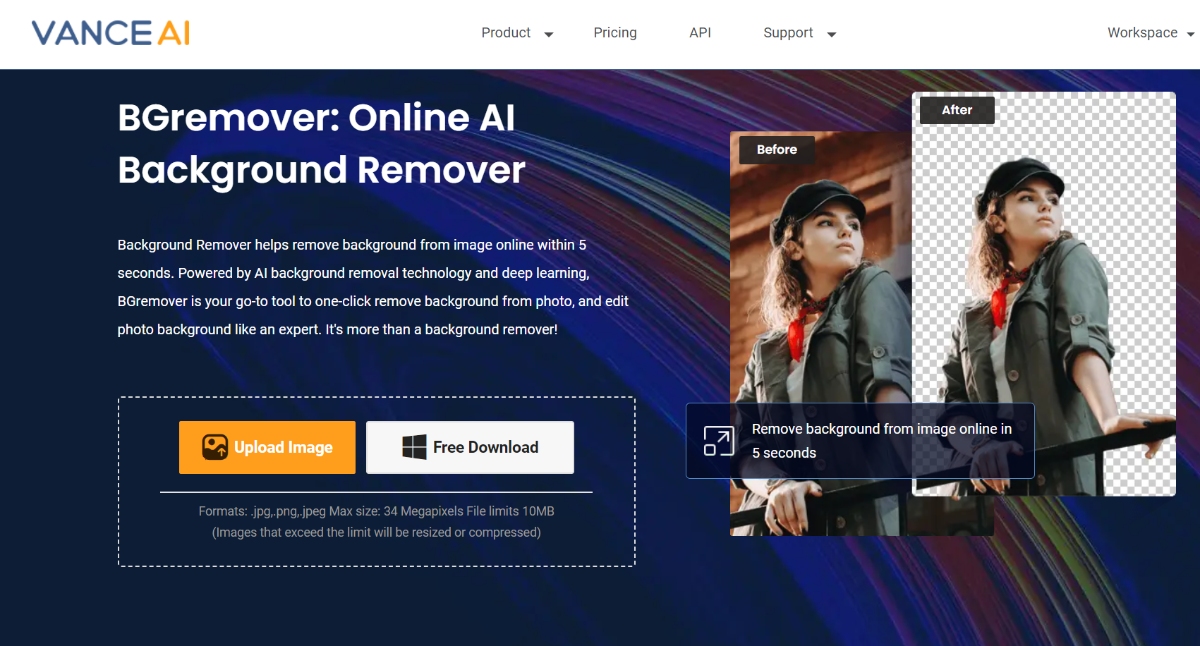
BGremover is an effective AI-based tool that offers a multitude of creative possibilities, including its ability to serve as an AI transparent signature maker. With this tool, users can easily remove background from signature, providing users with a convenient way to seamlessly incorporate signatures into various designs and contexts. Whether it's for legal documents, personal files, certificates, or even trademarking artworks, BGremover's signature extraction feature makes the process incredibly simple and efficient.
One of the standout features of BGremover is its speed and accessibility. Users can harness the tool online, eliminating the need for complex software installations. This online convenience allows for quick and hassle-free signature extraction, ensuring that users can integrate signatures into their projects without delay.
BGremover and other VanceAI tools enable users to improve their documents and other images. The transparent signature maker is easy to use as well. It not only streamlines the process but also ensures that the extracted signatures are transparent and ready to be seamlessly integrated into any design or document. BGremover also can remove background from logo and then add different backgrounds for logos.
How to Remove Background From Signature for Such Scenarios?
You can extract signature from image in just a few seconds by following the simple steps given below.
Step 1: Click on the attached link leading to Background Remover online. There, spot the "Upload Image" option and use it proceed ahead into the Workspace.
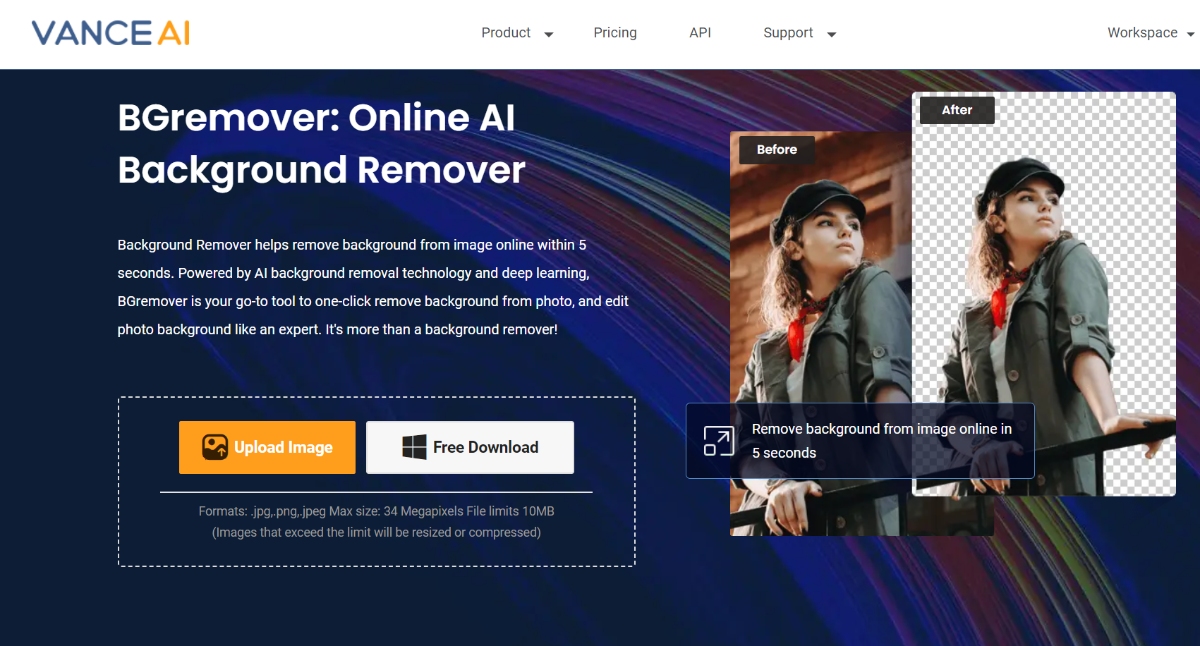
Step 2: Once inside the Workspace, upload the signature image that you want and in the settings, choose the option of focusing on objects for background removal. To finalise, simply click on the "Start to Process" button and the tool will start working.
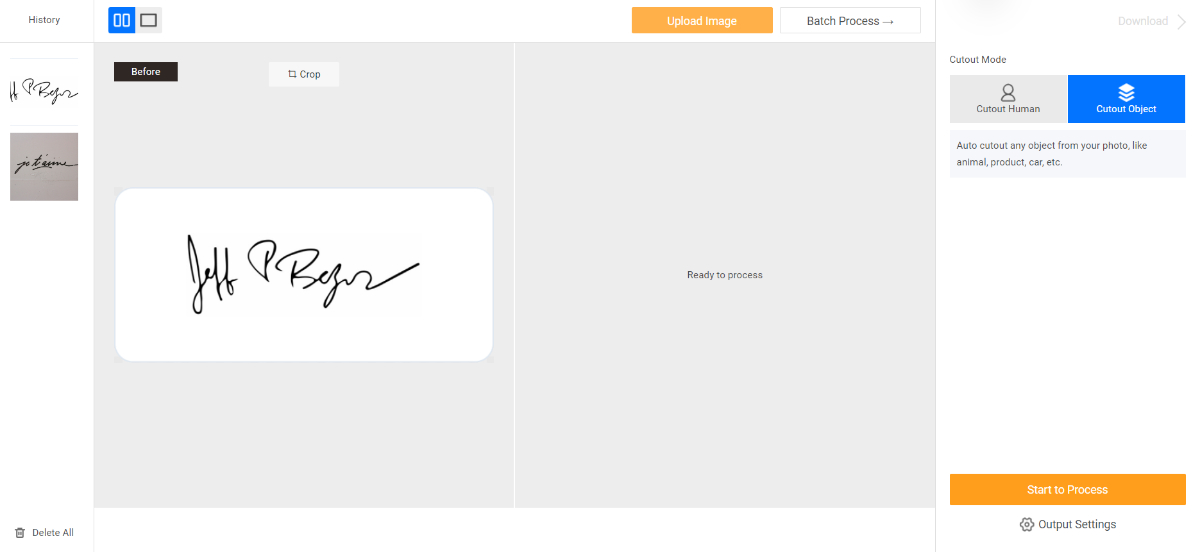
Step 3: Within a few seconds, you should see the transparent signature image on your screen. Use the "Download Image" option to save your photo.
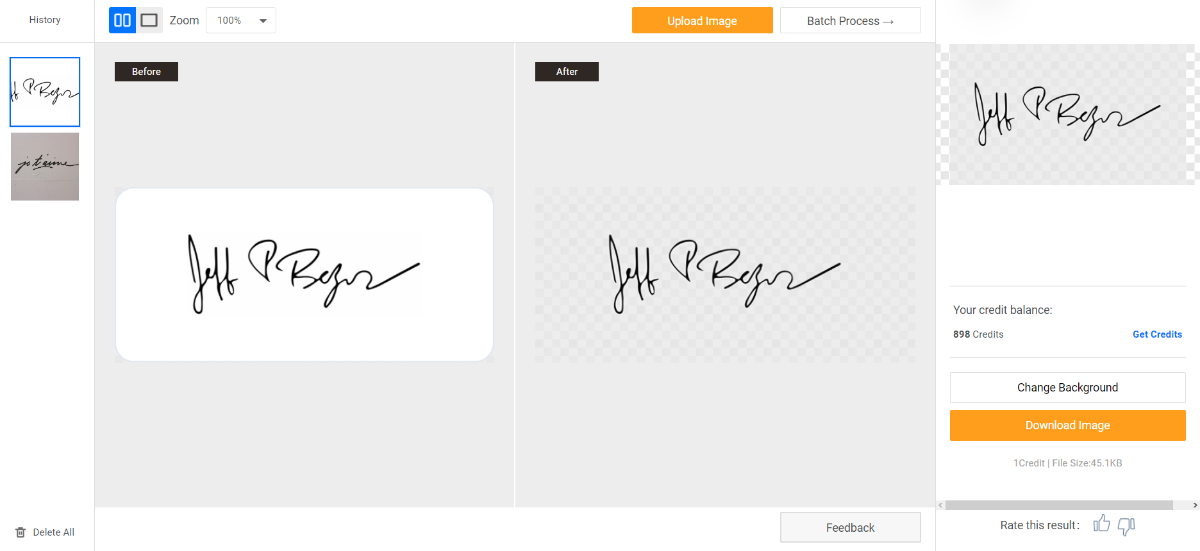
BGremover Is Far From a Transparent Signature Maker
BGremover offers a comprehensive set of features that go beyond its background removal abilities, catering to a wide range of user needs. Among its standout features is Transparent Background Maker, a significant asset for users seeking true background removal.
Unlike merely substituting the original background with white space, this feature completely eradicates everything except the signature itself, resulting in a truly transparent image. This transparent signature can seamlessly blend into various designs or documents, enhancing their visual appeal.
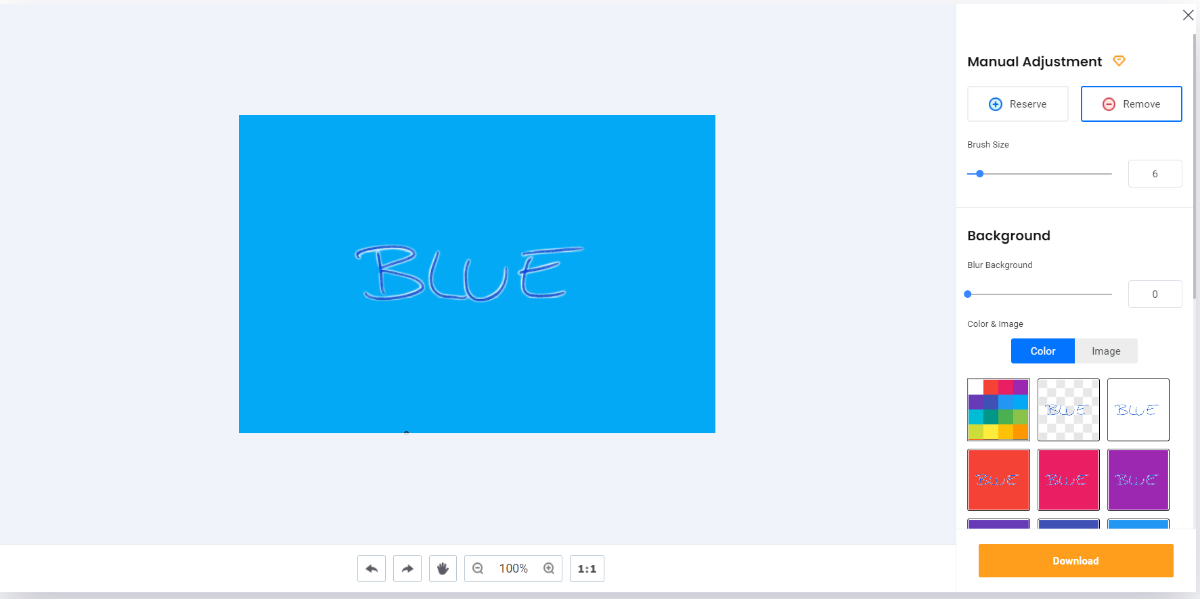
Furthermore, BGremover goes a step further by providing users with post-processing options. With access to a brush tool, users can fine-tune their images, removing any residual objects or elements if desired.
Another noteworthy feature of BGremover is PNG Maker. This automated feature effortlessly converts images into the PNG format. PNG images are known for their support of transparent backgrounds, making them ideal for further editing and creating transparent signature images.
How to Change a Background for a Transparent Signature?
The additional features mentioned are easy to use, with their steps being pretty similar to how you'd use BGremover.
Step 1: Click on the link given to Transparent Background Maker and click on the Upload Image option to go ahead.
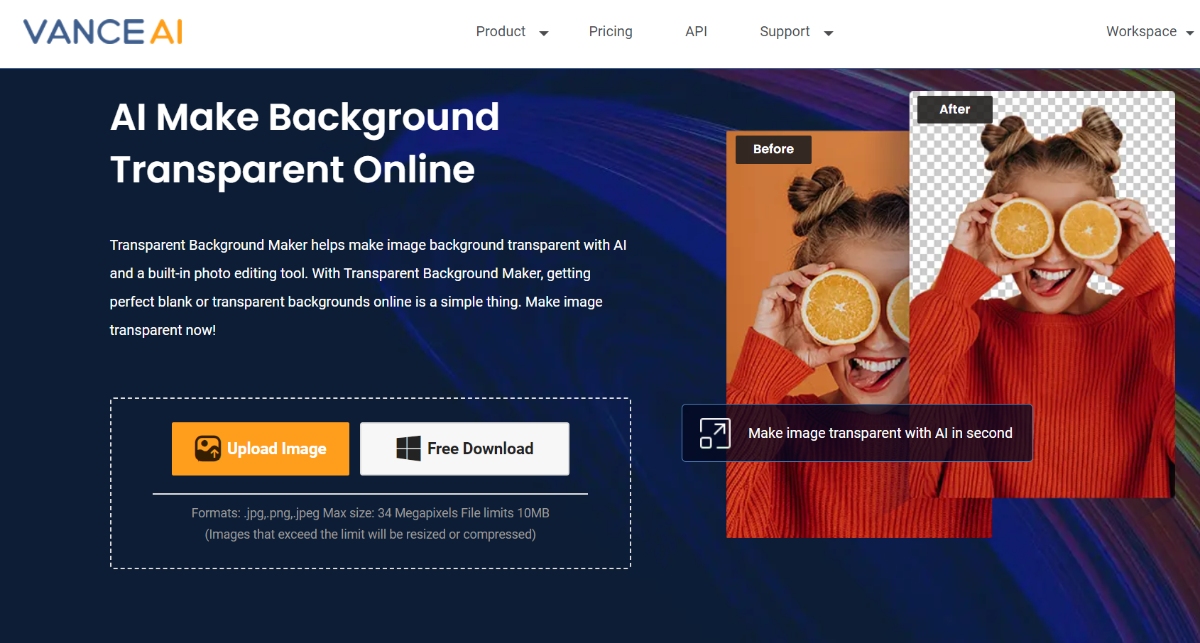
Step 2: Inside the Workspace, upload your image and choose the object setting. Click on Start to Process to extract signature from image.

Step 3: Click on Download Image once you see the final image appear. For further editing, you can instead click on Change Background to cleanup pictures.
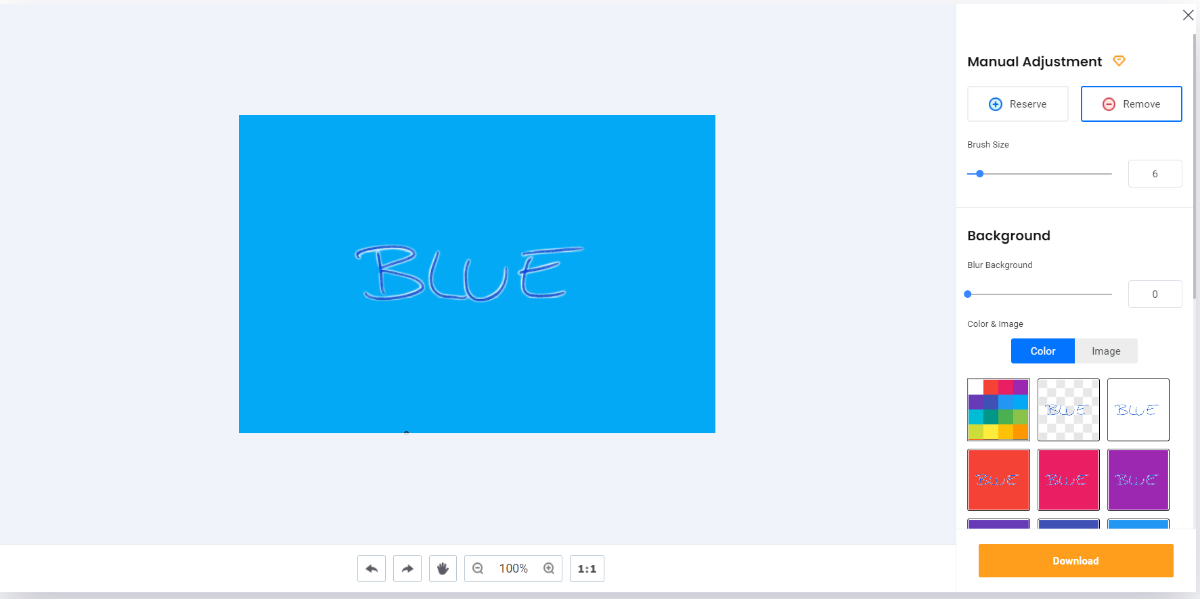
How to Download a PNG Signature Online?
Step 1: Click on PNG Maker to access it online. Use the Upload Image option to go ahead.
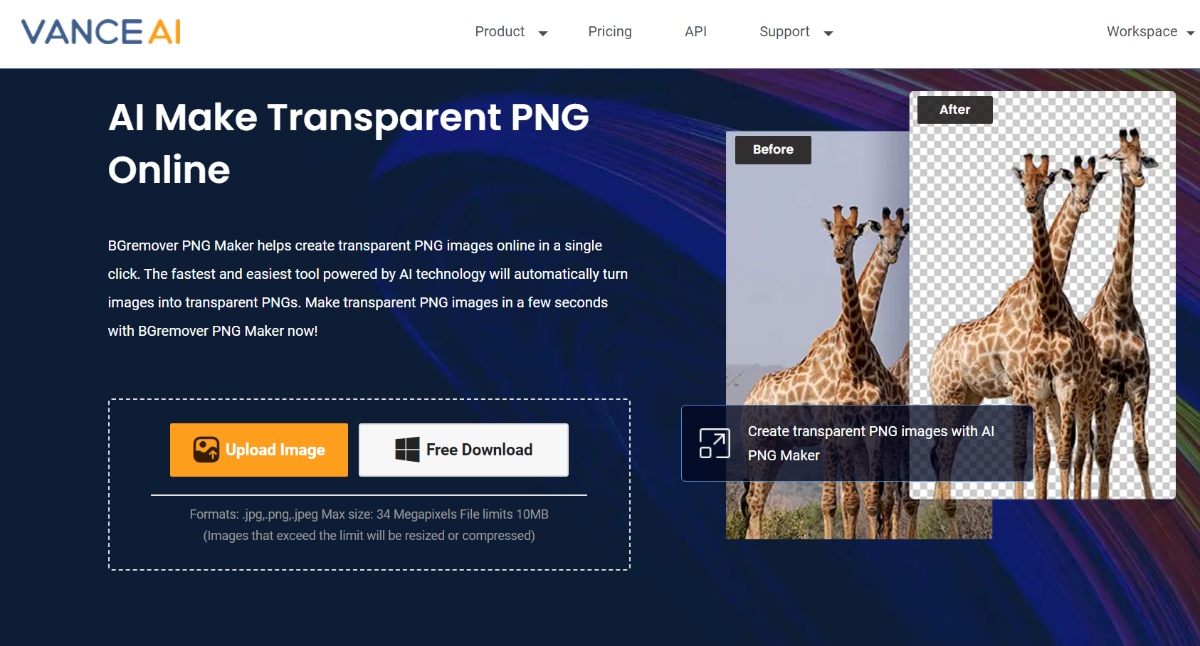
Step 2: Upload your photo in the Workspace and use the settings. Click on Start to Process.
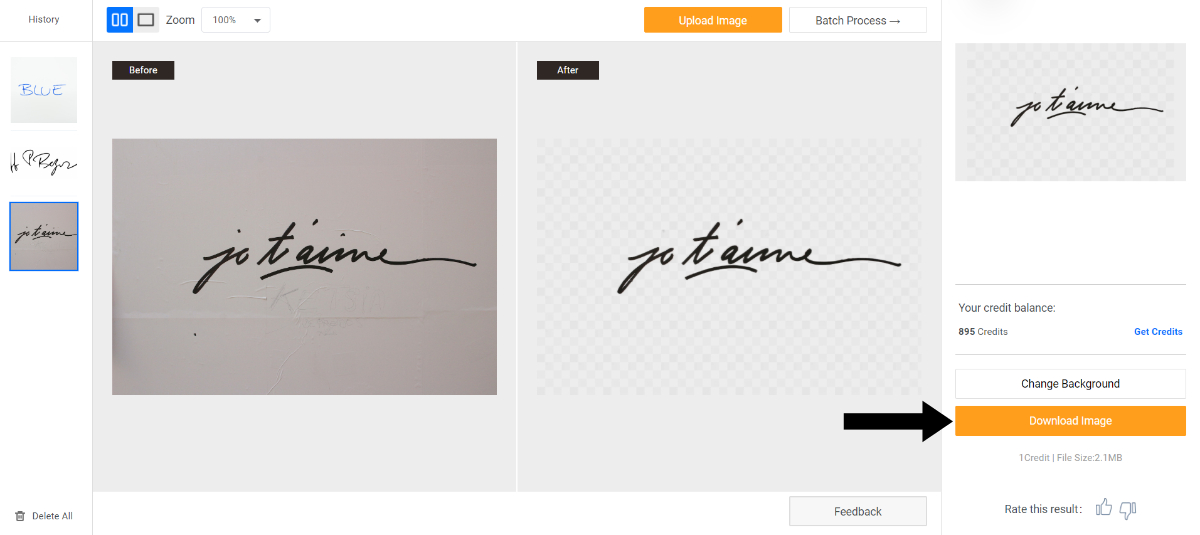
Step 3: Download the image once it appears on the Workspace after processing.
BGremover VS Other Alternatives
|
Product |
Ease of Use |
Speed |
Features |
Quality of Output |
UI Design |
|
BGremover |
Excellent. |
Very good. |
Excellent. |
Very good. |
Excellent. |
|
RemoveBG |
Excellent. |
Excellent. |
Very good. |
Very good. |
Excellent. |
|
Adobe Express |
Good. |
Very good. |
Good. |
Very good. |
Good. |
|
PhotoRoom |
Very good. |
Good. |
Good. |
Average. |
Good. |
|
RemovalAI |
Very good. |
Average. |
Good. |
Average. |
Good. |
BGremover
BGremover excels in of removing backgrounds from signatures, delivering impeccable performance. Its advanced algorithms ensure the complete extraction of signatures with exceptional accuracy, leaving behind transparent images that seamlessly integrate into various designs and documents. Its additional features make BGremover a competent transparent signature maker and more.
|
|
Pros:
Cons:
|
RemoveBG
RemoveBG is a highly efficient tool when it comes to removing backgrounds from images in general. It particularly shines in delivering exceptional results for various types of images, including transparent signature creation. Remove.bg utilizes advanced algorithms to precisely extract the main subject from its background, producing clean results.
With RemoveBG, users can remove background from signature within seconds and rarely face any hiccups during the process.
|
Pros:
Cons:
|
|
Adobe Background Remover
Adobe Background Remover is a capable tool for removing backgrounds from images, including signatures. It harnesses Adobe's expertise in image processing to provide precise background removal.
However, it's worth noting that compared to some other tools, Adobe Express Background Remover can be hindered by slower server speeds. This may result in longer processing times, which could be a consideration for users seeking quicker results. Additionally, its user interface may not be as straightforward as some alternative tools.
|
|
Pros:
Cons:
|
PhotoRoom
PhotoRoom Background Remover is a user-friendly tool with a sleek and intuitive user interface, making it accessible for users of all skill levels. It stands out for its responsiveness, ensuring a smooth and efficient background removal experience. The tool's simplicity and ease of use are certainly its strong points.
The app could definitely improve its accuracy of results. This issue becomes more severe with the fact that the app does not provide any brush tools after processing either. Additionally, PhotoRoom Background Remover could expand its feature set to offer more advanced options.
|
Pros:
Cons:
|
|
Removal AI
Removal AI is known for its simplicity and user-friendly approach to background removal, making it accessible even to those with minimal editing experience. The tool often delivers impressive results, but it can under-deliver with signature images. Not to mention that users need to get a subscription if they want to download their results in high-quality.
|
|
Pros:
Cons:
|




