Users may need to remove black background from many types of images. From product photos to graphical elements like stickers, removing black background from image can benefit users. Once you get rid of black background, you can let the isolated object shine and get noticed.
In terms of industries, a background remover tool such as BGremover can help graphic designers, photographers, and even casual users who are simply looking to improve their images. Black is a strong color that instantly draws attention, but it can be detrimental to the object that you may want to present.
By using a black background remover, you can edit your images and make them balanced.
Table of Contents
Usage Scenarios


Why Choose BGremover as Your Black Background Remover?
Users should consider utilizing BGremover as their go-to tool for removing black background from image for several compelling reasons. Firstly, BGremover's online accessibility makes it incredibly user-friendly. It doesn't require users to download or install any software, allowing them to quickly and conveniently edit their images from any device with an internet connection.

Moreover, BGremover employs advanced AI technology, ensuring that users can remove black background from image smoothly. Its algorithms are trained to precisely detect and eliminate black backgrounds, even in complex images. This accuracy saves users valuable time and effort, as manual removal can be tedious and prone to errors.
Furthermore, VanceAI extends a comprehensive suite of image editing and enhancement tools that users can seamlessly integrate with the black background remover to enhance their editing capabilities further. For instance, the VanceAI Image Enhancer proves invaluable when refining the quality of subjects isolated through BGremover.
In the realm of creativity, Toongineer Cartoonizer offered by VanceAI presents an exciting opportunity to give subjects an entirely fresh and artistic look through the power of AI. Overall, users can get rid of black background and enhance images as well.
How to Remove Black Background with BGremover Online?
Step 1: To start removing black background from image, click on BGremover. This link will take you to the homepage. There, click on the "Upload Image" button.
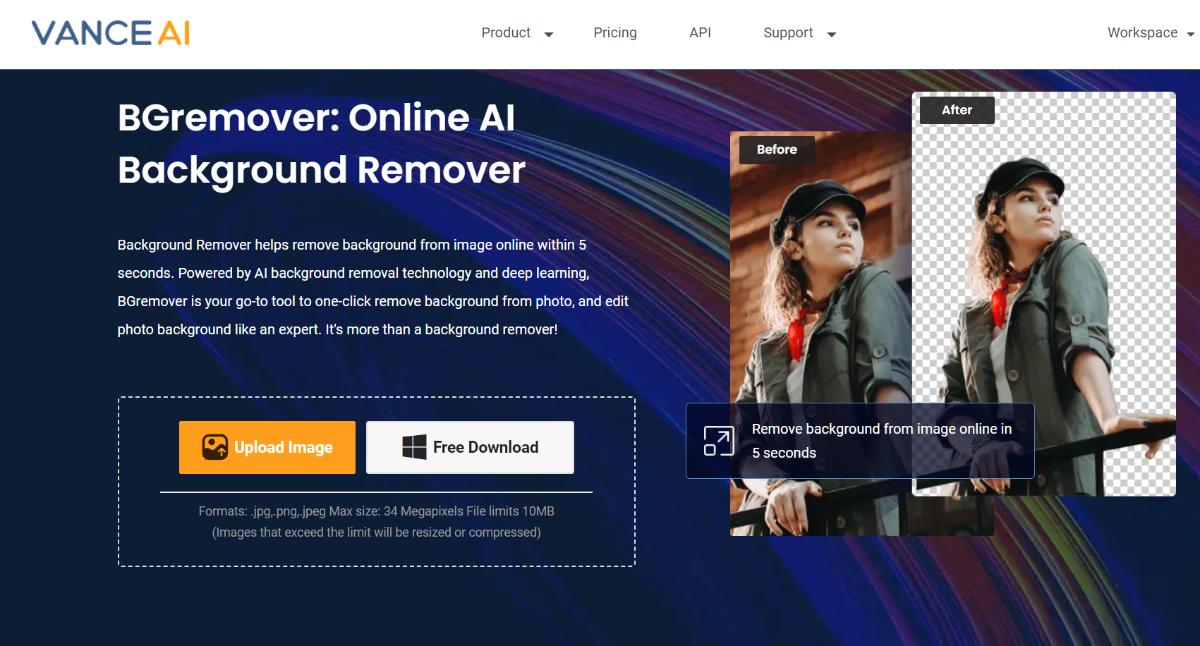
Step 2: Upon entering the Workspace, proceed by uploading the image you wish to edit and adjusting your preferences as needed, which are conveniently provided on the right side. Once you've made your selections, click on "Start to Process" to remove black from image.
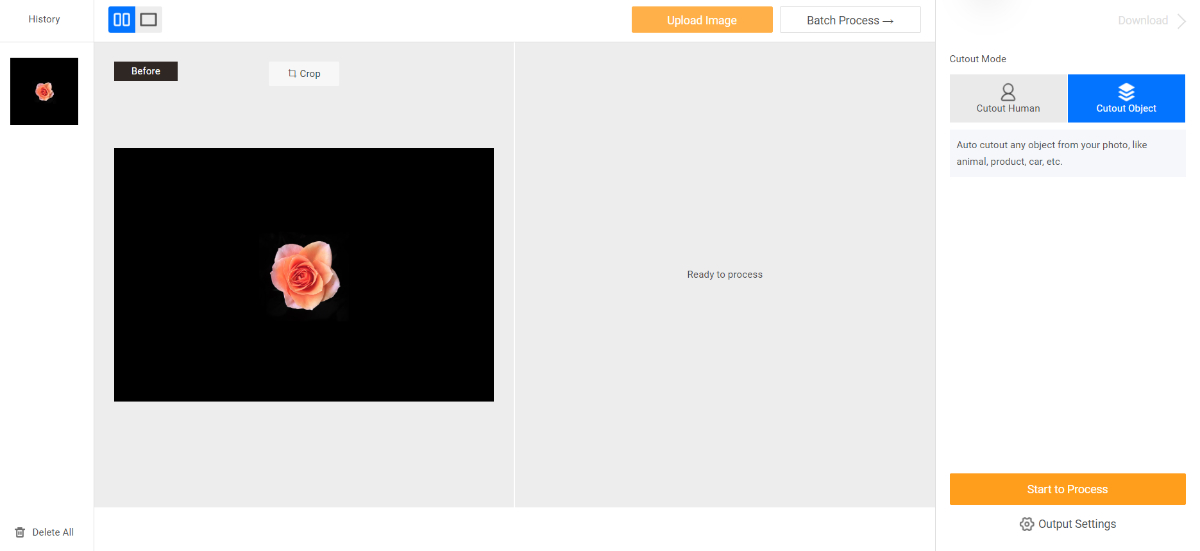
Step 3: The final image will be shown in the Workspace. Once it's there, click on the Download Image option to get the image on your device.
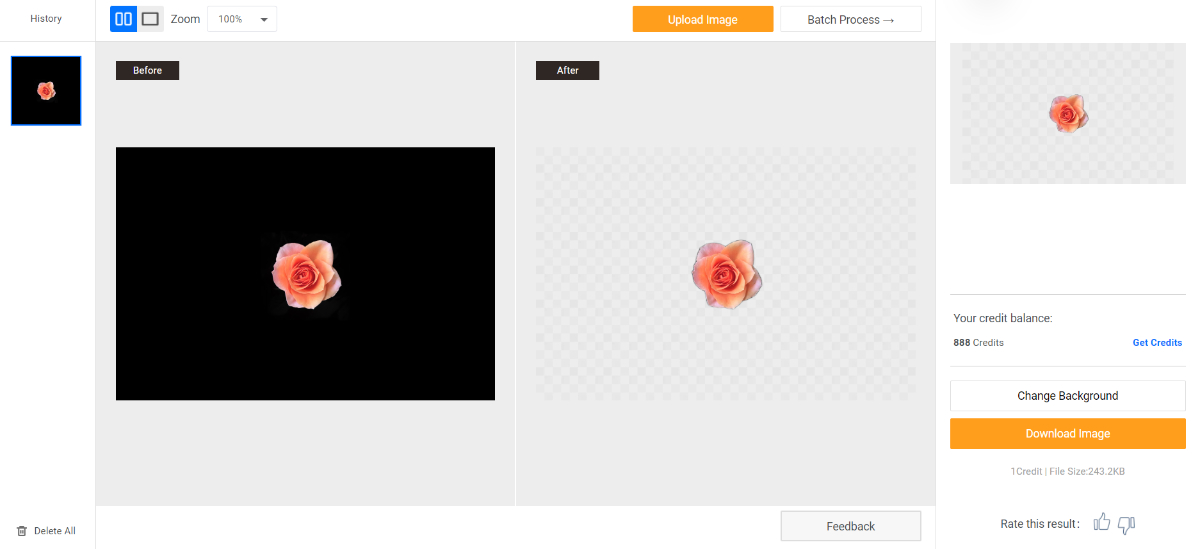
You have the option to select "Change Background" to utilize Background Changer. This function empowers users to substitute the current background with a different one. If the available selection doesn't meet your preferences, you can effortlessly upload a background of your choice directly from your own device.
How to Remove Black Background with VanceAI PC on the Desktop?
If you want to remove black background from image offline, you can do so with the help of VanceAI PC.
Step 1: Begin by accessing the online page for VanceAI PC, where you can click on "Free Download" to obtain the setup file. Proceed to install the software using this setup.
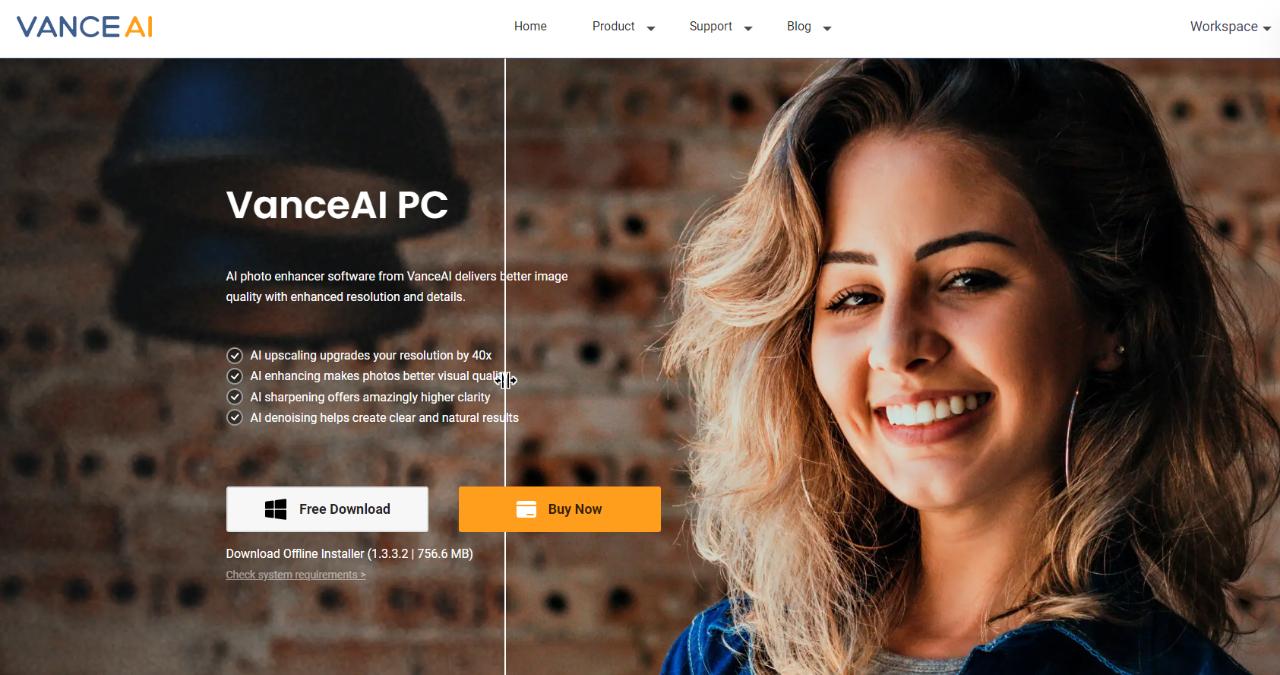
Step 2: Launch the software application and navigate to the homepage. Select the background remover option, and you can utilize BGremover in a manner similar to how it's used online.
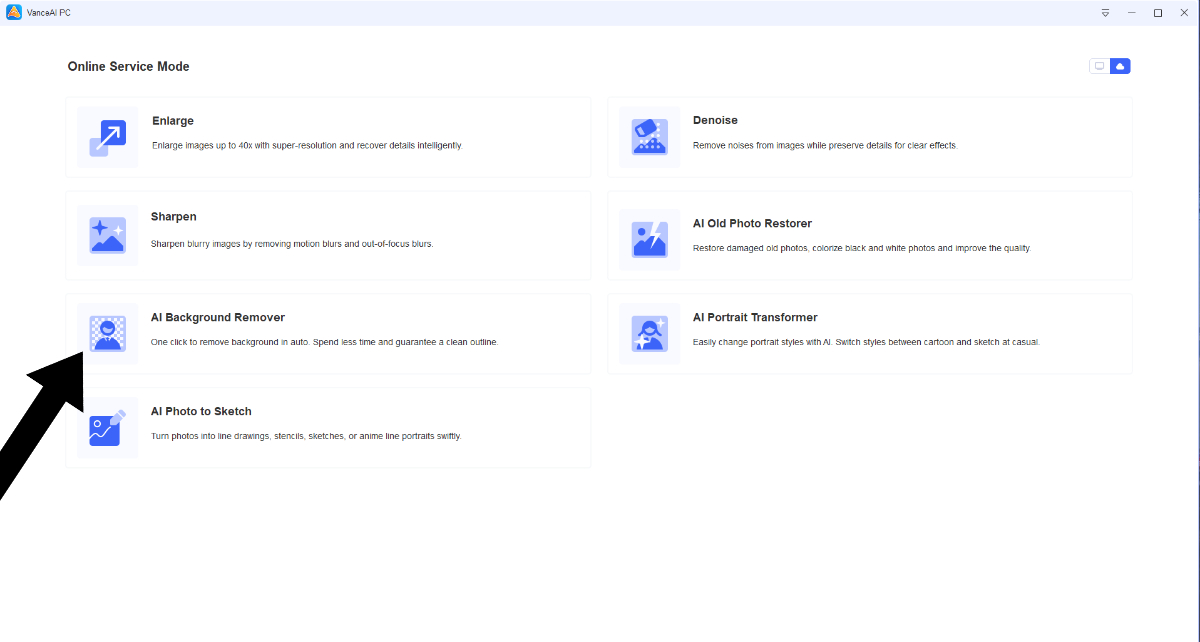
Step 3: Once the image processing is complete, you can conveniently download the edited image using the provided download options.

BGremover and 6 Other Black Background Remover Tools
Now we will get into the seven tools that you should consider using if you want to get rid of black background easily and improve your images.
1. BGremover
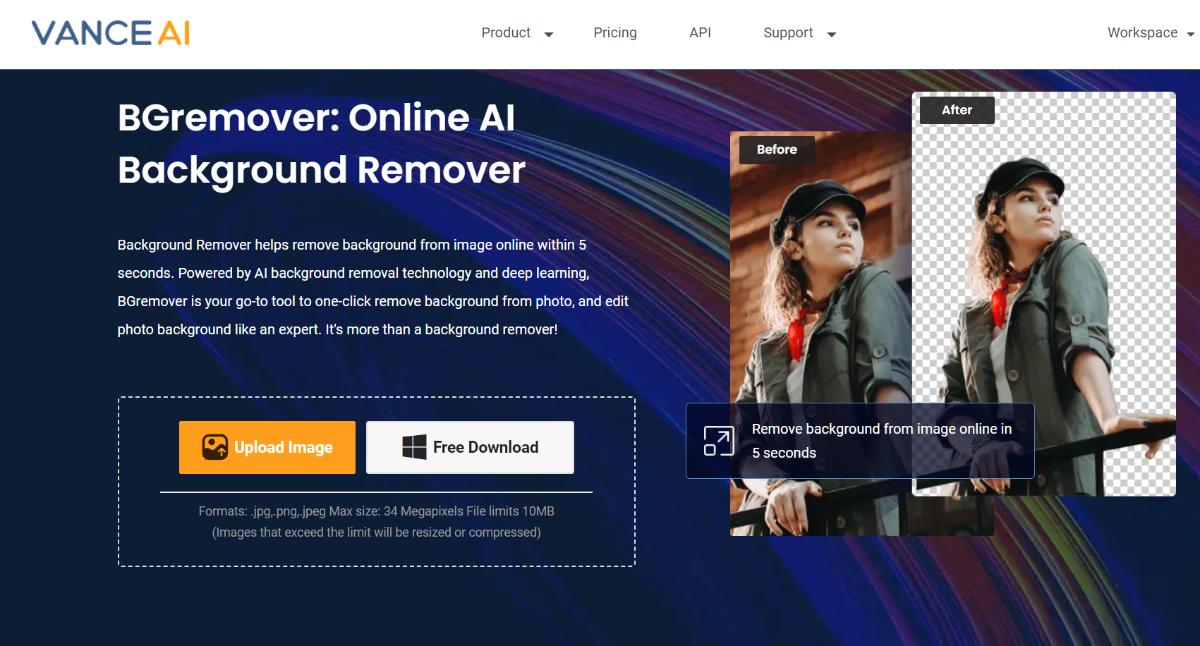
BGremover is an exceptional tool for effortlessly removing black backgrounds from images. Its AI-driven precision ensures a clean and accurate removal process, even in complex images. This online tool also can make background white or remove color from image.
Whether you're enhancing product photos, creating digital art, or refining portraits, BGremover simplifies the process with its user-friendly interface and advanced technology.
2. Remove.bg
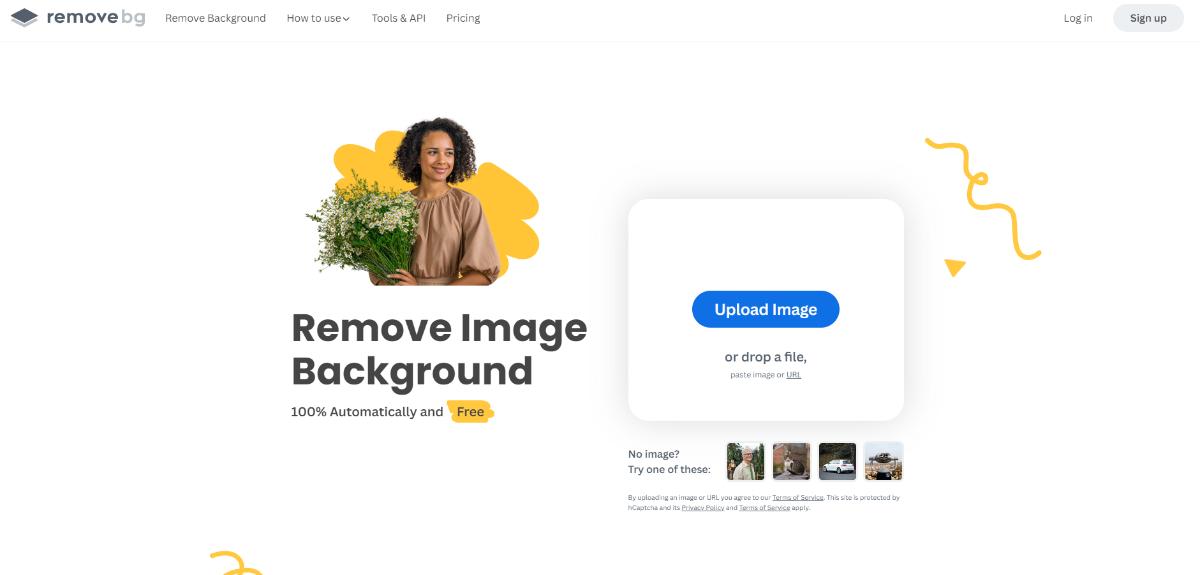
Remove.bg is a renowned online tool, specialized to remove black from image and more. Its AI technology works efficiently to accurately eliminate black backgrounds. Remove.bg offers the convenience of not requiring any manual selection, making it a time-saving option.
While its primary focus is background removal, it also provides options to replace backgrounds with others from its library. The tool's speed and simplicity make it a popular choice for quick and precise black background removal.
3. Clipping Magic
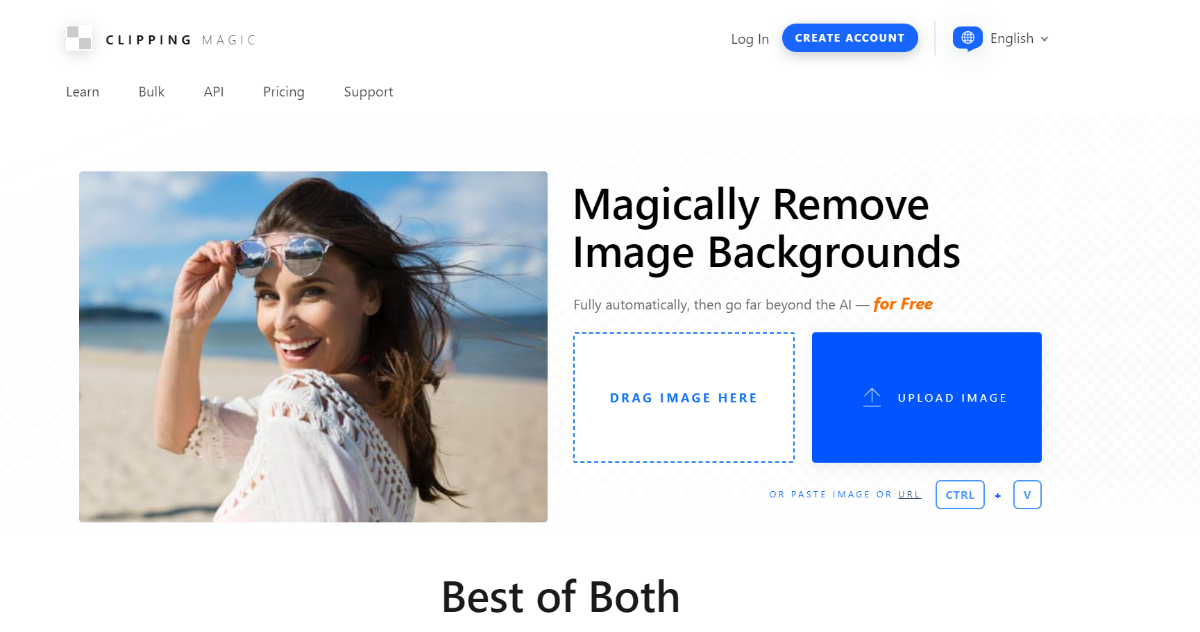
Clipping Magic is a versatile online tool renowned for its precision in removing black backgrounds from images. Users manually mark areas to keep or remove, offering better control over which area to erase. Even if you have no experience, you can remove black from image with this tool.
One unique feature is its ability to handle complex images with fine details. Clipping Magic's accuracy and extensive editing capabilities make it a go-to option for those seeking high-quality black background removal.
4. Removal.AI

Removal.AI is a robust online solution tailored for removing black backgrounds from images with ease. It leverages advanced AI algorithms to swiftly and accurately perform background removal tasks. The tool simplifies the process by not requiring manual selections, ensuring efficiency.
Additionally, Removal.AI provides an option to replace backgrounds or add new ones, enhancing its versatility. With its user-friendly interface and speed, it's a valuable choice for those in need of quick and precise black background removal.
5. PhotoScissors

PhotoScissors is a user-friendly application that excels at removing black backgrounds from images. Its intuitive interface allows users to mark the foreground and background with a few strokes, making the process to remove black background easy.
While its primary focus is background removal, it also offers background replacement options. PhotoScissors is favored for its ease of use and effectiveness, making it an excellent choice for users seeking efficient black background removal without the need for advanced editing skills.
6. Slazzer
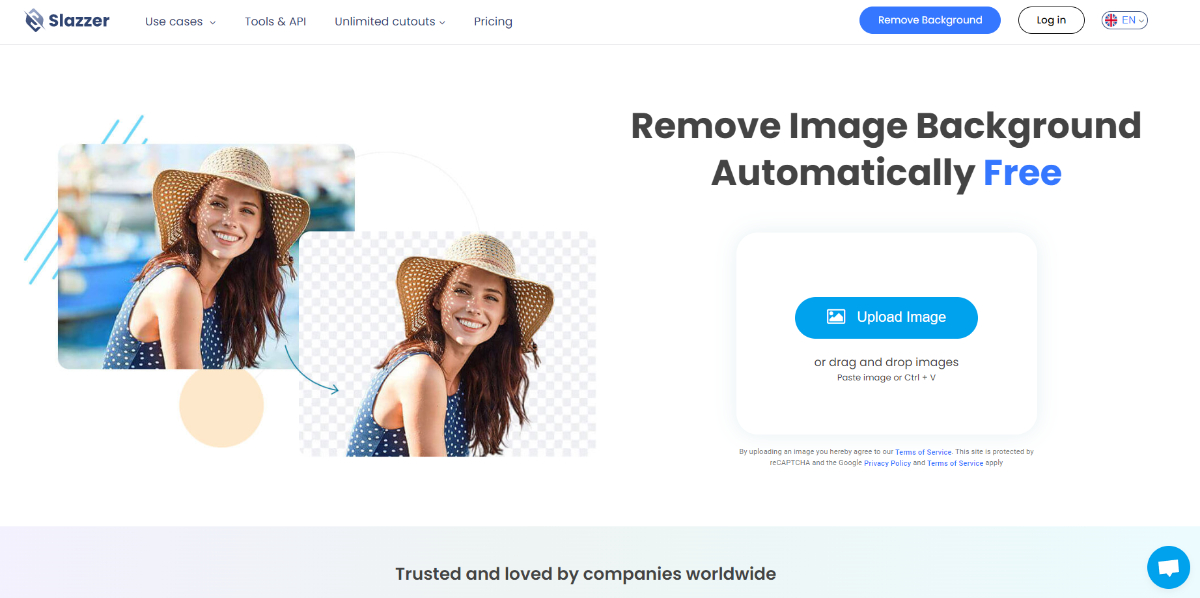
Slazzer is a powerful online tool designed for hassle-free black background removal from images. It employs AI-driven algorithms to accurately eliminate backgrounds, making it an efficient choice for users seeking quick and precise results.
Slazzer stands out for its simplicity, as it doesn't require manual selections, saving users time and effort. While its primary focus is background removal, it also offers options to replace backgrounds, providing flexibility in image editing. Slazzer's speed and user-friendly interface make it a popular choice for black background removal tasks.
7. PhotoRoom

PhotoRoom is a user-friendly mobile app tailored to be a competent black background remover. It caters to users seeking quick and efficient background removal, especially in the context of smartphone photography. The app utilizes AI technology to accurately distinguish subjects from backgrounds, making it a convenient choice for on-the-go editing.
PhotoRoom's standout feature is its ability to replace backgrounds with various options, offering flexibility in image customization. Its user-friendly interface and mobile accessibility make it a popular choice for users looking for convenient black background removal solutions.
